What Does Suggested For You Mean On Instagram 2024?
This feature on Instagram is designed to help users discover new content, accounts, and posts that align with their interests. It appears in your feed, Explore page, or when you follow a new account. This section is curated using algorithms that analyze your activity, interactions, and interests to provide personalized suggestions.
Contents
- 1 How does Suggested for You work on Instagram
- 2 How to Turn Off Suggested for You on Instagram?
- 3 How to Remove Suggested for You on Instagram
- 4 Why Does My Ex Come Up in My Instagram Suggestions?
- 5 Frequently Asked Questions
- 5.1 How Do I Turn Off ‘Suggested for You’ on Instagram?
- 5.2 Why Am I Seeing Suggestions That Don’t Match My Interests?
- 5.3 Can I completely remove what is suggested for your Instagram?
- 5.4 Is the “Suggested for You” Section Related to Stalkers?
- 5.5 How Often Does Instagram Update Its Suggestions?
- 5.6 How do you clear what is suggested for you on Instagram?
- 5.7 Does Instagram Suggest Users Who Search for You?
- 5.8 Is Instagram Suggesting People Who Stalk You?
- 6 Conclusion
How does Suggested for You work on Instagram
Instagram determines which profiles or content to suggest to you based on several factors:
- Accounts You Interact With: Frequent interaction with certain accounts will lead to similar suggestions.
- Your Search History: Searches for specific accounts, hashtags, or topics affect future suggestions.
- Mutual Connections: Instagram may suggest accounts followed by your friends or followers.
- Content You’ve Engaged With: Your engagement with particular types of content, such as photos, videos, Reels, or Stories, impacts this feature.
- Trending and New Users: Instagram may promote new users or trending content to keep the platform dynamic.
You may also interested in reading: Who is not following you back on Insta?
How to Turn Off Suggested for You on Instagram?
Many users ask, “Can I turn off this feature on Instagram?” Unfortunately, Instagram does not currently offer a way to completely turn off this feature. However, there are ways to manage the suggestions you see, so by following the below methods you can get rid of unwanted suggestions.
- Use the ‘Not Interested’ Option: Hide posts that you do not want to see.
- Clear Search History: Regularly clearing your search history can help reset suggestions.
- Follow Relevant Accounts: Keep your feed focused on your specific interests to influence the algorithm.
How to Remove Suggested for You on Instagram
If you are looking for ways to remove these posts from your feed, you can follow these steps:
1. Hide these Posts in Your IG Feed: To hide these posts, tap on the three-dot menu beside a suggested post and select “Not Interested.” This helps the algorithm learn about your preferences and show fewer similar posts in the future.
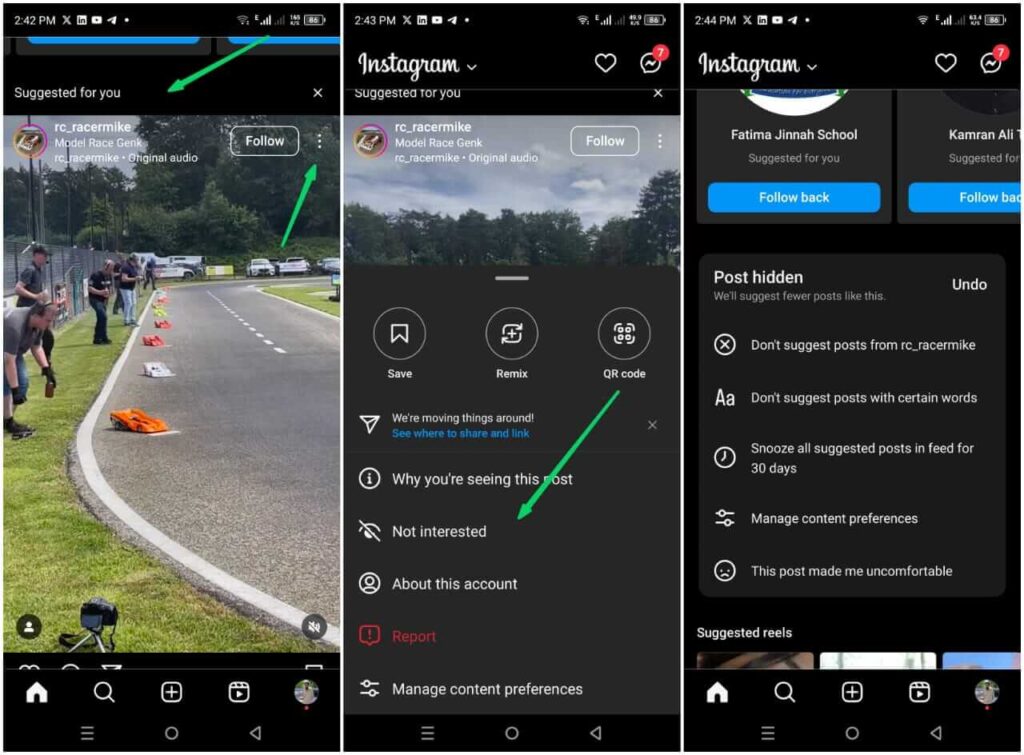
2. Disable or Clear Suggested for You:
While you cannot entirely disable the feature, you can clear or reset the suggestions by adjusting your account activities, such as unfollowing certain accounts or interacting with different content types.
3. Instagram Algorithm:
Insta algorithm is dynamic and constantly evolving. It uses data-driven techniques to personalize user experience. This means that managing your activity and interactions on Instagram is key to influencing what gets suggested to you.
Why Does My Ex Come Up in My Instagram Suggestions?
- It’s common to see familiar faces, including an ex, in the suggestion section. This can happen due to several reasons related to Instagram’s algorithm:
- Mutual Connections: If you and your ex still share many mutual followers, Instagram might suggest their profile based on this connection.
- Previous Interactions: If you have interacted with their profile in the past, such as liking their photos, viewing their Stories, or even searching for them, Instagram may consider them a relevant suggestion.
- Recent Activity: If your ex has recently become more active on Instagram or is being followed by many of your friends, Insta might suggest their profile to you as well.
- Profile Views: Although Instagram doesn’t reveal who views your profile if both you and your ex have viewed each other’s profiles recently, the algorithm might pick up on this as potential interest and suggest their profile.
- Similar Interests or Locations: If Insta recognizes similar patterns in your posts, interests, or even locations, it might assume there’s a connection and suggest the profile.
Frequently Asked Questions
How Do I Turn Off ‘Suggested for You’ on Instagram?
A: You can’t turn it off completely, but you can hide specific suggestions by tapping “Not Interested.”
Why Am I Seeing Suggestions That Don’t Match My Interests?
A: Instagram may still be learning your preferences or maybe promoting new and trending content.
Can I completely remove what is suggested for your Instagram?
A: No, but you can manage what you see by adjusting your settings and activity.
Is the “Suggested for You” Section Related to Stalkers?
A: No, the suggestions are based on mutual followers, interactions, and interests, not profile visits.
How Often Does Instagram Update Its Suggestions?
A: Instagram’s algorithm updates frequently, so the suggestions can change daily.
How do you clear what is suggested for you on Instagram?
A: If you want to clear this section, focus on managing your activity—such as clearing your search history and using the “Not Interested” feature.
Does Instagram Suggest Users Who Search for You?
A: Instagram’s algorithm is designed to suggest accounts that are similar to the ones you already follow or interact with. It does not take into account who has searched for you specifically, so it would be unlikely for someone who has searched for you to appear in your suggested list.
Is Instagram Suggesting People Who Stalk You?
A: The belief that stalking someone on Instagram directly affects suggestions is a common misconception. Instagram’s recommendation algorithm prioritizes content relevancy and user engagement rather than individual profile visits.
Conclusion
The “Suggested for You” feature on Instagram aims to enhance your experience by introducing you to new and relevant content. While there isn’t an option to completely turn off this feature, understanding how it works and how to manage it can help you control your Instagram feed and improve your overall experience on the platform.

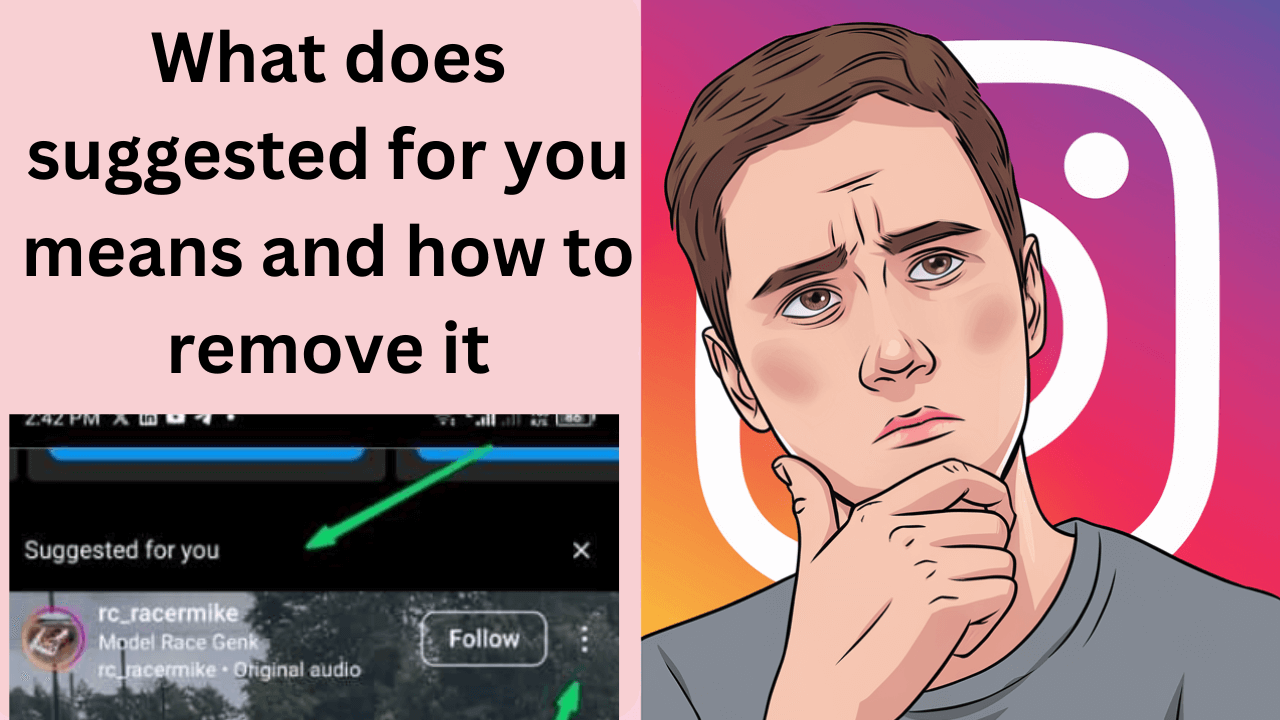





![How to Unmute Notes on Instagram? 2ways [screenshots]](https://masteryinsta.com/wp-content/uploads/2024/08/How-to-unmute-notes-on-intsagram-768x432.webp)