How To Pause Instagram Reels and how to use scroll bar?
Instagram has many features available, but it is the Instagram Reels where users can upload short videos most efficiently. However, there are situations in which you want to pause the reel, for instance, if there is text you would like to read more thoroughly, or simply if you want a breather. You are most likely thinking to yourself, ‘Am I in the right place, and where are the instructions that explain how to take a break from watching the Instagram Reels?’. This article will help you find how to pause Reels easily as well as the tips that are needed to enhance your experience.
Contents
How To Pause Instagram Reels on Mobile Android and iPhone
To pause reels on mobile you need to press your finger on the screen and hold it down. So in this way, your reel will be stopped and whenever you lift your finger up it will resume the video. If you tap one time on the reel it will only mute your reel and tapping it again in the middle will unmute the reel.

How To Pause Instagram Reels Without Holding?
If you want to pause the reel without holding the simple answer for this Instagram does not provide this functionality you can pause it with one tap on any button, the uncasual way to pause the reel is you need to click on the comments and move it up this way your reel can be a pause
How To Pause Instagram Reels on PC?
To pause the reel on PC is very simple, you need to click on the middle of the reel it will stop the video and you can mute the reel just by clicking on the sound icon at the top right corner as shown in the below screenshot.
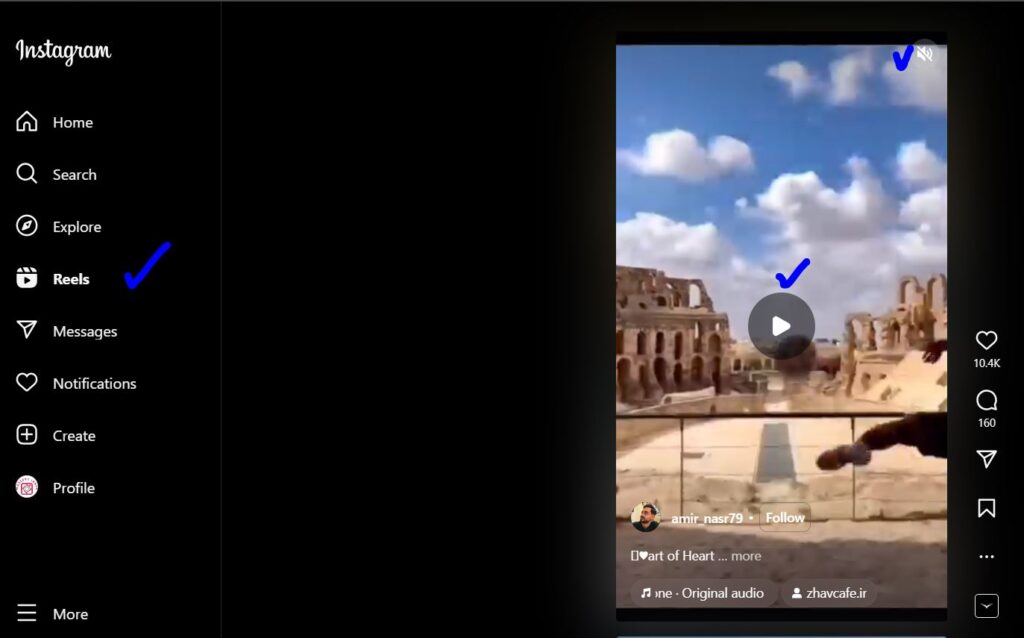
How do you use the scroll bar on Instagram reels?
The Instagram reel will show a scroll bar at the bottom of the reel to move forward or backward. But keep in mind if the reel length is short then it will not show the scroll bar below and if the reel has a larger length of more than 15 sec it will show the scroll bar.
Below I have attached two images one showing the scroll bar because it is larger in length and the other one does not.

You may also interested in reading following blog post.
FAQs about pausing Instagram Reels
Q: Can You Pause Instagram Reels?
A: Yes, you can pause Instagram Reels by tapping and holding the screen while the video is playing. Once you release your finger, the Reel will resume.
Q: Is There a Way to Pause Instagram Reels Without Holding the Screen?
A: Currently, Instagram only allows pausing Reels by pressing and holding the screen. There is no built-in feature to pause without holding, but you can take a screenshot if needed.
Q: How Do I Use the Scroll Bar to Skip Ahead in Reels?
A: Instagram doesn’t have a scroll bar to skip through Reels like with regular videos. You can only watch Reels in their entirety or exit and scroll to the next video.
Q: Can I Rewind a Reel?
A: No, Instagram Reels do not have a rewind feature. If you miss something, you need to wait until the Reel loops back to the beginning, or you can replay the entire Reel.
Q: How Can I Pause Reels While Watching Them on a PC or Browser?
A: On Instagram’s desktop version, you can pause Reels by clicking directly on the video. Clicking again will resume playback.
Conclusion
Pausing Instagram Reels is a simple action that can greatly enhance your viewing experience. Whether you need to pause to read text, examine details, or take notes, knowing how to do so efficiently can make all the difference. Keep exploring Instagram’s features to make the most out of your social media experience!


![How to Add a Website URL to Your Instagram Account [screenshots]](https://masteryinsta.com/wp-content/uploads/2024/06/How-to-Add-a-Website-URL-in-Your-Instagram-bio-or-Account-768x432.png)




![How to Change or Reset Instagram Password ?[screenshots]](https://masteryinsta.com/wp-content/uploads/2024/05/How-to-Change-or-Reset-Instagram-Password-768x432.webp)