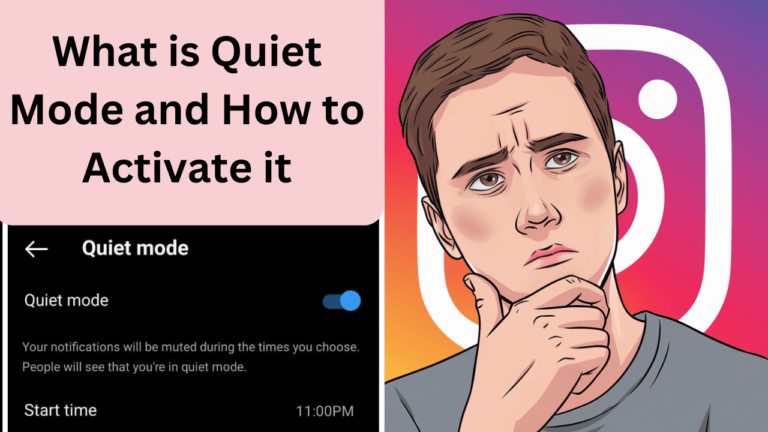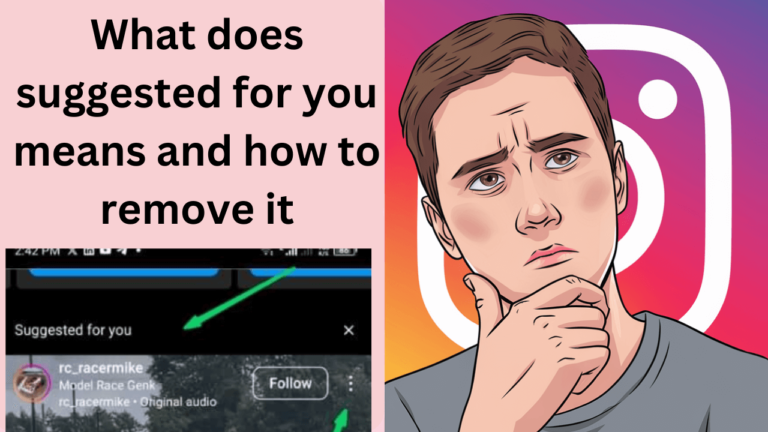How to restrict or unrestrict someone on Instagram?
As social media platforms evolve, we must understand the various tools and features available to help us manage our online interactions. One such feature is the “Restrict” option on Instagram, which allows you to limit someone’s ability to interact with you without blocking them entirely. In this article, we’ll explore what restricting someone on Instagram means, the differences between restricting and blocking, and how to restrict someone on the platform.
Contents
- 1 What Does Restrict Mean on Instagram?
- 2 How to Restrict Users on Instagram?
- 3 How to unrestrict users on Instagram?
- 4 What’s the Difference between Restrict Block?
- 5 What Happens When You Restrict Someone on Instagram?
- 6 Why Use the Restrict Feature on Instagram?
- 7 Conclusion
- 8 Faqs about restriction user on Instagram
What Does Restrict Mean on Instagram?
This feature on Instagram is a privacy tool designed to give users more control over their interactions. When you restrict someone, their comments on your posts will only be visible to them, and their direct messages will move to your message requests instead of your primary inbox. This feature is useful if you want to avoid unwanted interactions without notifying the person or blocking them entirely.
How to Restrict Users on Instagram?
It’s easy, and you can do it in a few different ways. You can follow these both on Android and iPhone mobiles.
Below I have shown step by step 4 methods from which you can easily do it.
1. Restrict a user from their profile on Instagram
- Open Instagram and go to the profile of the person you want to restrict.
- Tap the three dots in the upper right corner.
- Select Restrict from the menu.
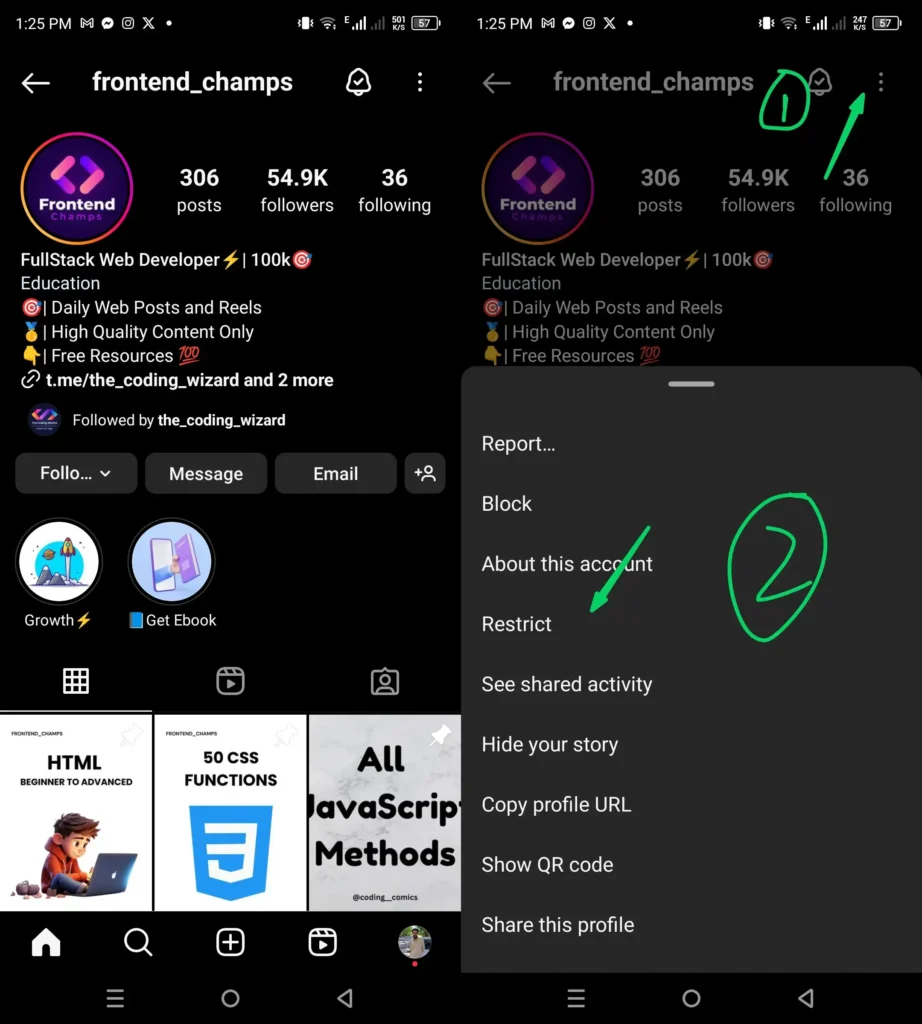
2. Restrict a user from settings on Instagram
In this method, you can easily search and do it from the Insta settings.
- Go to your profile and tap the three lines in the top-right corner.
- Select Settings and then Privacy.
- Under the Connections section, tap Restricted Accounts.
- Enter the name of the person you want to, then tap Restrict.
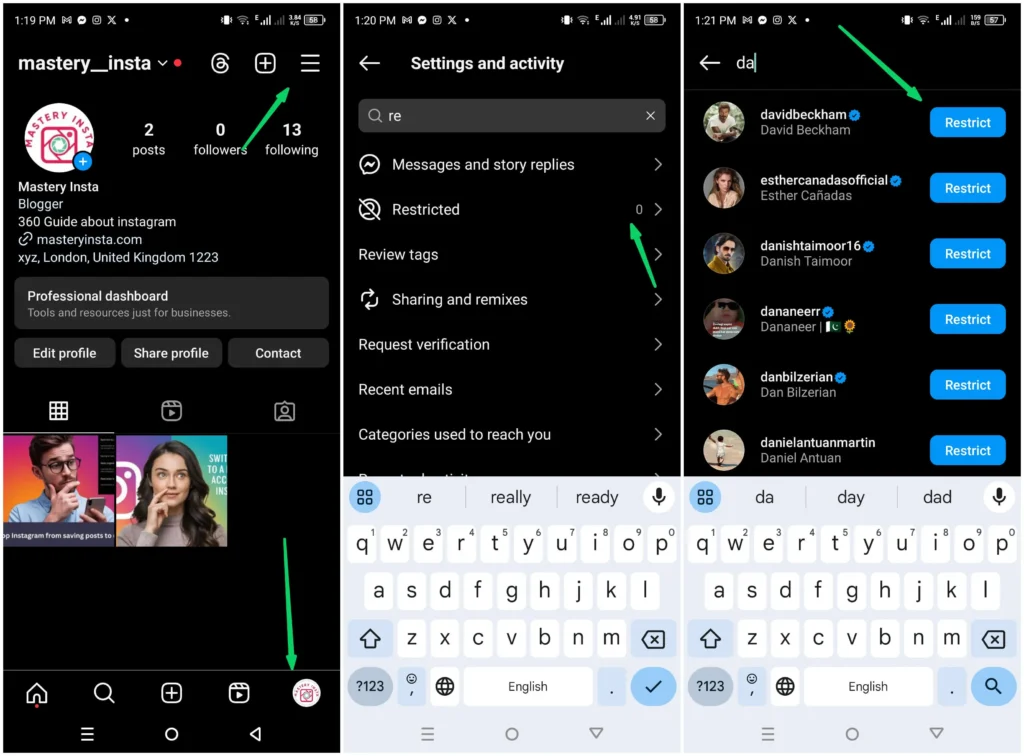
3. Restrict a user from comment on Instagram
- Go to a post where the person has commented.
- Swipe left on their comment (on iOS) or tap and hold the comment (on Android).
- Select the Restrict option.
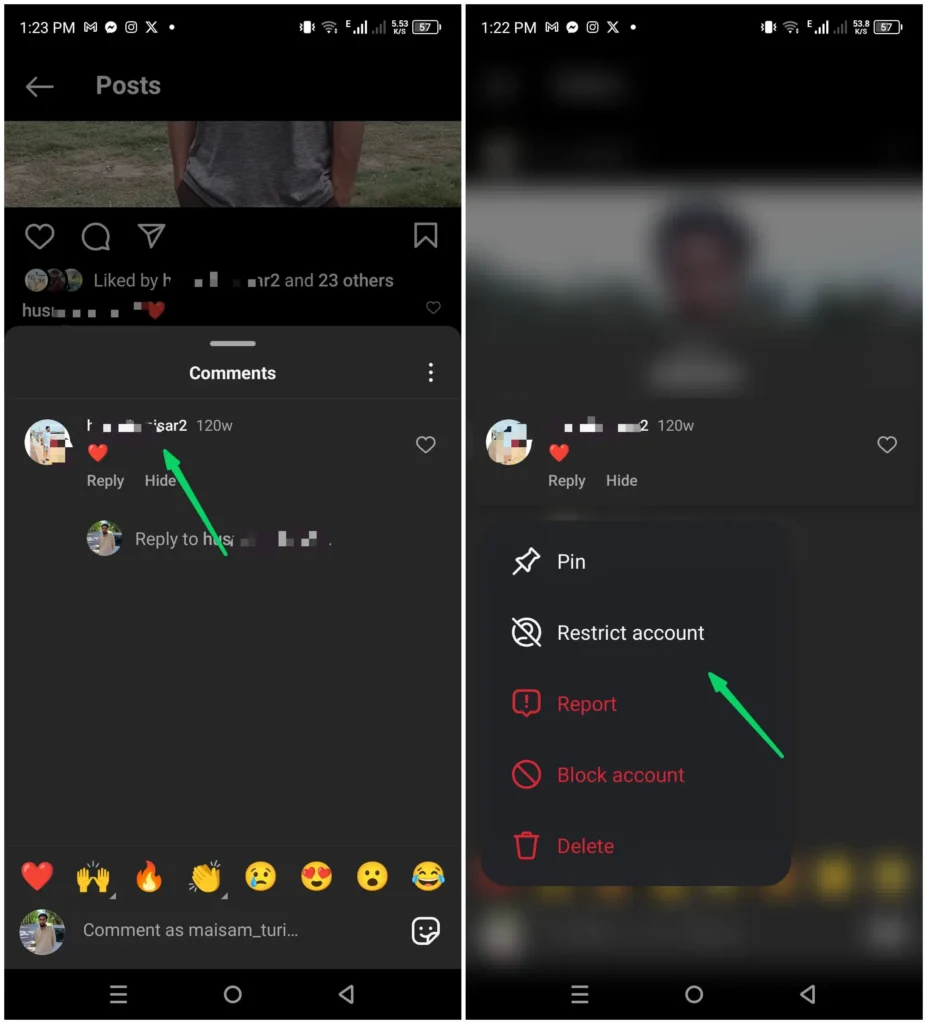
4. Restrict a user from chatting on Instagram
- Go to a post where the person has commented.
- Swipe left on their comment (on iOS) or tap and hold the comment (on Android).
- Select the Restrict option.
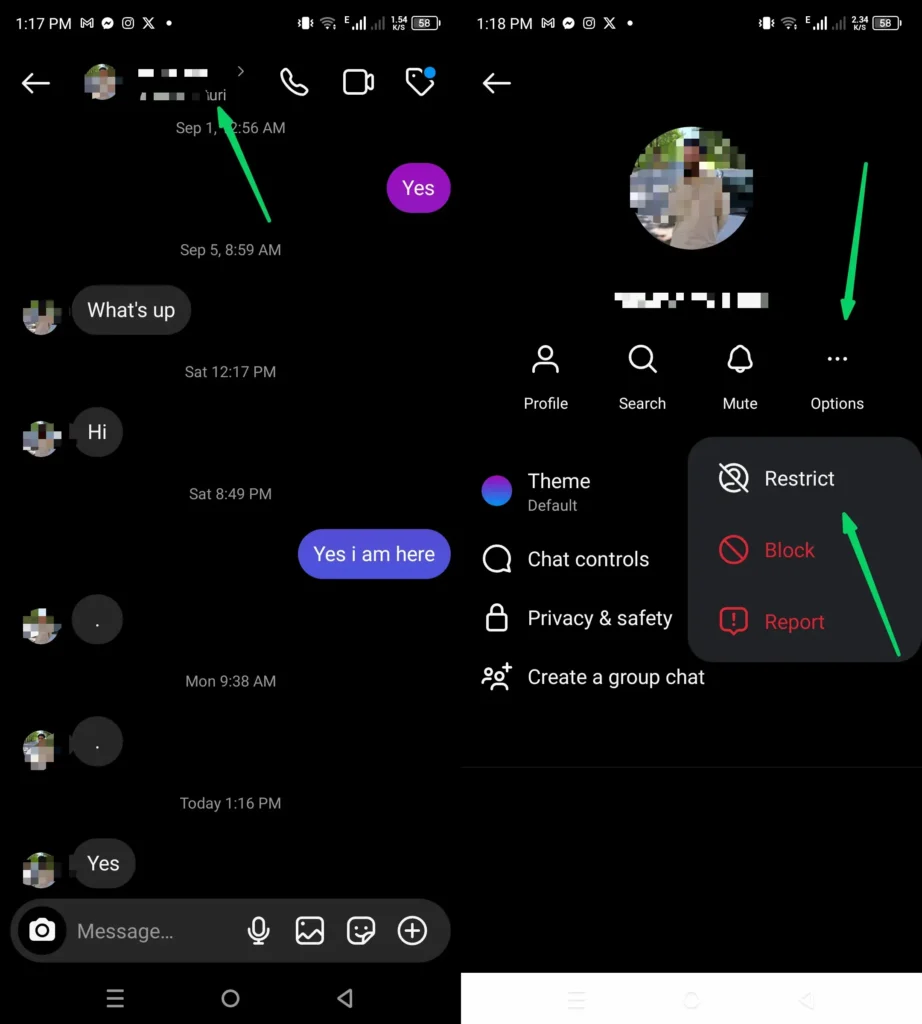
By doing so, you’re preventing them from interacting with you in a way that makes you uncomfortable, but without them knowing.
How to unrestrict users on Instagram?
As you have seen the above 4 methods are how to restrict users you can also unrestrict users easily now by following the above methods instead of the restrict unrestricted option will be there and you just need to select that.
What’s the Difference between Restrict Block?
Understanding the difference between restricting and blocking is key to managing your interactions on Instagram:
- Restrict: When you restrict someone, they can still see your posts and stories, but their comments on your posts will only be visible to them. Also, their messages will be sent to your message requests, and they won’t see when you’re online or if you’ve read their messages.
- Block: When you block someone, they can no longer find your profile, posts, or stories on Instagram. Blocking someone means they can’t interact with you at all on the platform.
If you are interested in finding out who blocked you on Instagram Follow this guide.
Key Differences:
| Feature | Restrict | Block |
|---|---|---|
| Visibility of Profile | They can see your profile and posts. | They can’t find your profile or posts. |
| Comments | Only they can see their comments on your posts. | They cannot comment on your posts. |
| Direct Messages | Messages go to message requests. | They cannot send you direct messages. |
| Online Status | They cannot see when you’re online. | They have no access to your profile at all. |
What Happens When You Restrict Someone on Instagram?
When you do this on some user account on Instagram, the following changes take place:
- Comments: Their comments on your posts will only be visible to them. You have the option to approve their comment if you want others to see it.
- Direct Messages: Messages from the restricted account will go to your “Message Requests” folder, and you will not receive notifications for these messages. They also won’t be able to see when you have read their messages.
- Activity Status: The restricted person will not be able to see when you are online or if you have read their messages.
- Posts and Stories: The restricted person can still see your posts and stories as usual unless you change your privacy settings to make your account private.
- Notification: The person you have restricted will not be notified that they have been restricted, which makes this option less confrontational compared to blocking.
Why Use the Restrict Feature on Instagram?
This feature on Insta is perfect if you want to limit someone’s interaction with you without causing a scene. It can be useful in various situations, such as:
- Dealing with annoying or unwanted comments.
- Protecting your mental well-being from negative or abusive interactions.
- Keeping someone at a distance without completely cutting them off.
Conclusion
Instagram’s this feature provides a discreet way to manage your interactions and protect your privacy. Unlike blocking, restricting someone is less confrontational and more flexible, allowing you to control how they engage with your content without them knowing. Whether you are dealing with a bothersome follower or simply want to limit someone’s interactions, the “Restrict” feature is a valuable tool to help you maintain a safe and enjoyable experience on Instagram.
Faqs about restriction user on Instagram
Q: What does restricting someone on Instagram do?
A: Restricting someone limits their interactions with your account. They can still see your posts, but their comments will only be visible to them. They won’t know if you’ve read their messages.
Q: Can the person I restricted tell they’ve been restricted?
A: No, Instagram does not notify the person when they are restricted. Their experience will remain mostly unchanged, so they won’t know they’ve been restricted.
Q: What happens to comments from a restricted person?
A: Comments made by restricted users are only visible to them unless you approve them. You can choose to allow their comments to appear publicly or not.
Q: Can I still see a restricted person’s messages on Instagram?
A: Yes, you can still see their messages, but they will be sent to a “Message Requests” folder instead of your main inbox, and they won’t know if you’ve read them.
Q: Can I restrict multiple people at once on Instagram?
A: Instagram currently does not offer the option to restrict multiple accounts at the same time. You must restrict each person individually by going to settings > Privacy > Restricted Accounts and there you can restrict users one by one.
Q: Do restricted users see my stories and posts?
A: Yes, restricted users can still view your stories and posts. However, their comments and messages will be handled differently as part of the restriction.
Q: Can I see who I’ve restricted on Instagram?
A: Yes, you can see a list of people you’ve restricted by going to your Instagram settings > Privacy > Restricted Accounts.