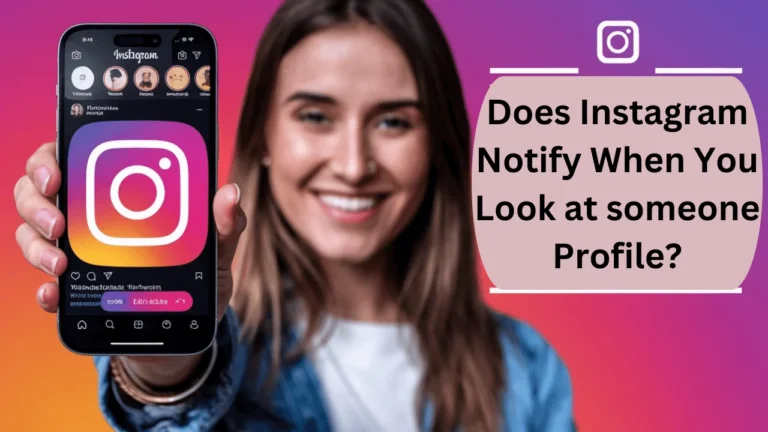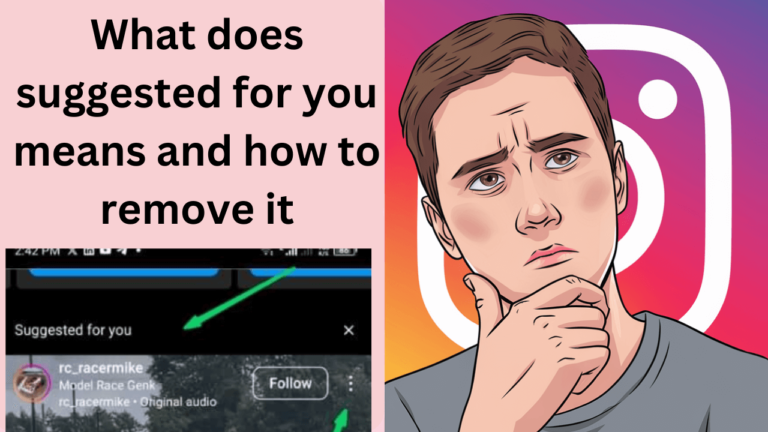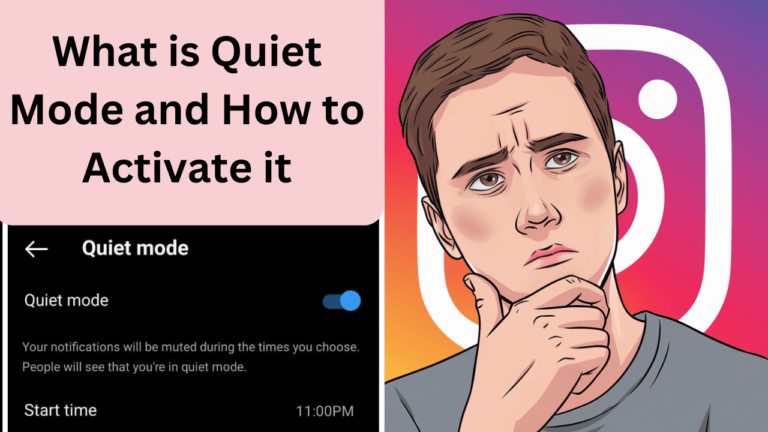How to restrict or unrestrict someone on Instagram?
As social media platforms evolve, we must understand the various tools and features available to help us manage our online interactions. One such feature is the “Restrict” option on Instagram, which allows you to limit someone’s ability to interact with you without blocking them entirely. In this article, we’ll explore what restricting someone on Instagram…