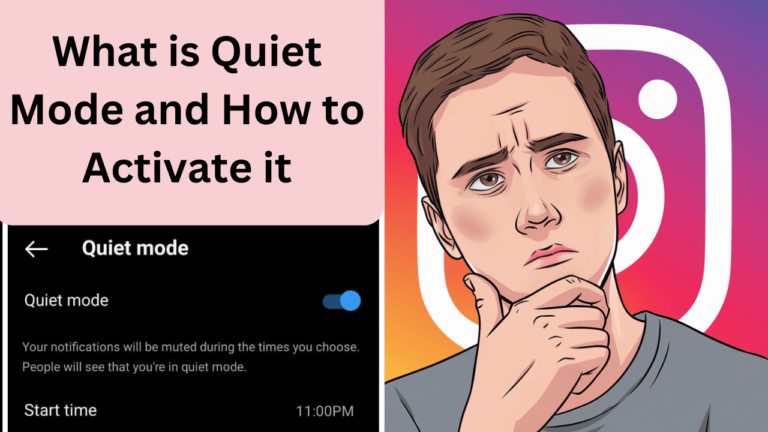What Does CFS Mean On Instagram And What’s Its Usage?

CFS stands for Close Friend Story, which was introduced 2018 to the application. It allows you to post a story for your “close friends only” on Instagram.
CFS refers to a feature on Instagram that allows users to share posts exclusively with a select group of followers designated as “close friends.” When you post a story to your close friend’s list, only those individuals you’ve added to this exclusive circle can view it, offering a more intimate and private sharing experience.
Contents
- 1 How to create a CFS List on Instagram on mobile?
- 2 How to create a CFS List on Instagram on Desktop?
- 3 How To Know If You Are Added In Someone’s Close Friend Story?
- 4 How to Share Your CFS on Instagram?
- 5 How to add or edit Close Friends on Instagram?
- 6 why we use close friend story on Instagram
- 7 Faq about CFS on Insta
- 8 Conclusion
How to create a CFS List on Instagram on mobile?
Now after knowing the meaning and importance I will guide you how you can set up this feature on intsa app.
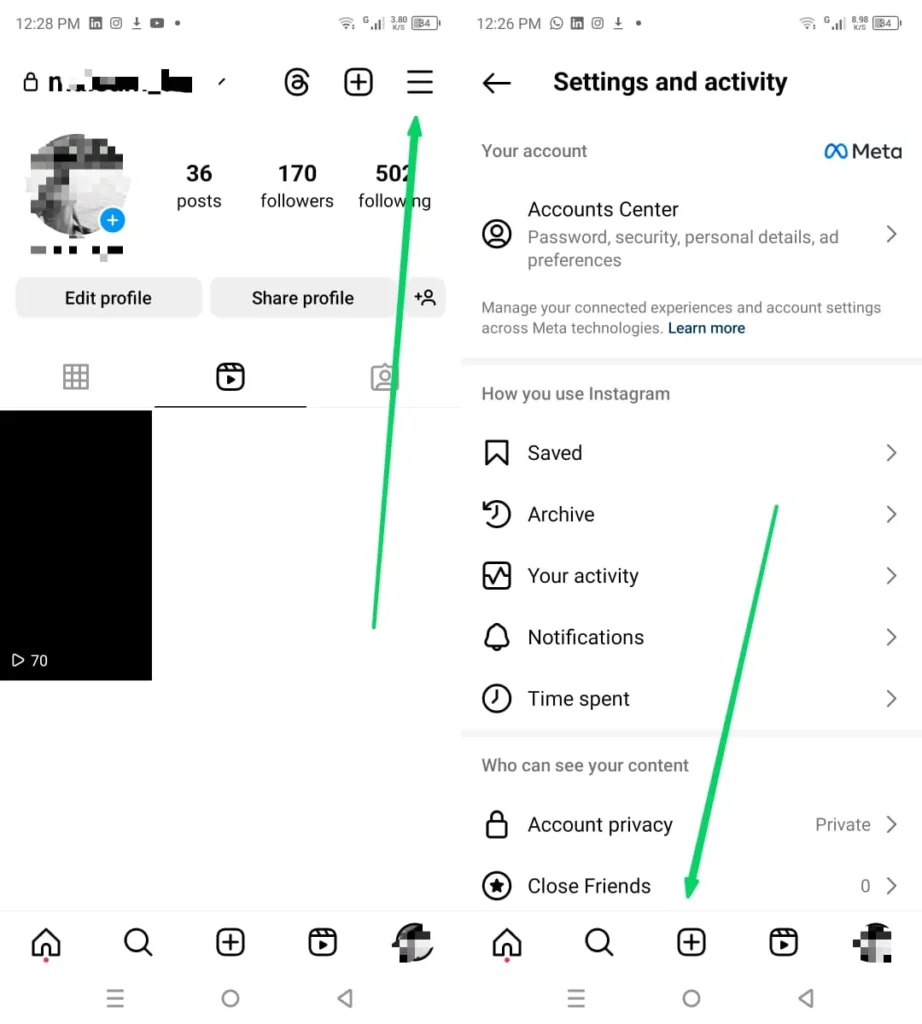
How to create a CFS List on Instagram on Desktop?
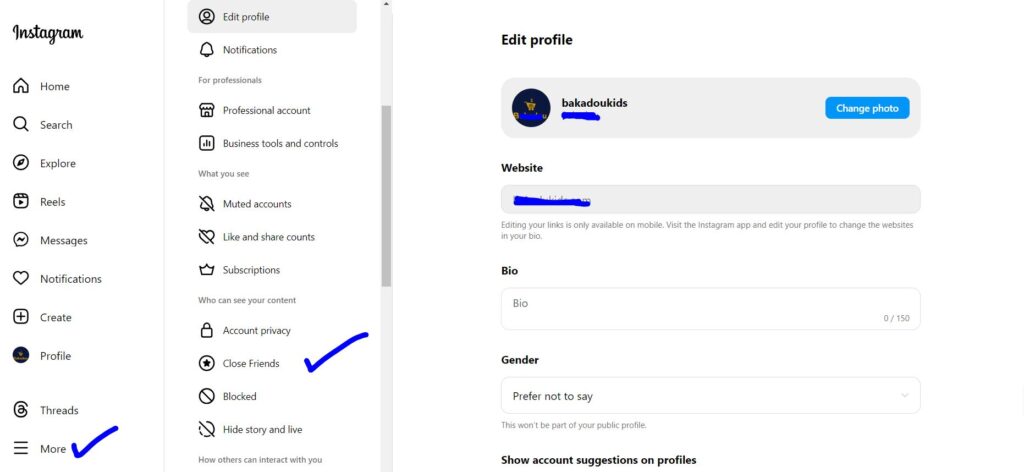
How To Know If You Are Added In Someone’s Close Friend Story?
If you are curious that who have added in close friend story (CFS) list so its very easy to find out.
Typically, when someone shares a story, their profile picture gets a colorful ring around it. However, if you see a green ring, it means they’ve shared a story just with their close friends.
This green ring indicates that they’ve added you to their private story. To confirm, click on the story, and you’ll notice a green rectangle at the top labeled “CLOSE FRIENDS.”
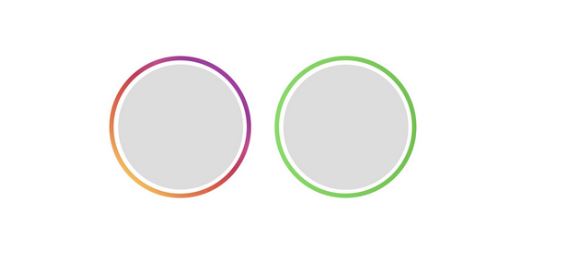
Now that you have your list, you might be eager to see how it functions. I’ll guide you on how to share a story with your close friends.
Only your close friends can see your story without other followers knowing it.
How to add or edit Close Friends on Instagram?
There are two ways to do it if you have already added friends in CFS list you just need to go again to close fiends and unselect people that you or select people that you want to add.
The second way while share the insta story you can edit friends there so below is the step by step process
why we use close friend story on Instagram
Using the “Close Friends” feature on Instagram allows users to share stories with a select group of people, ensuring more privacy and control over who sees their content.
This feature is perfect for sharing personal moments, updates, or inside jokes that you only want your closest friends to see. It helps create a more intimate and trusted environment, where users can be themselves without worrying about a larger audience.
Additionally, it fosters stronger connections by letting users share specific content with those who matter most. Overall, it’s a way to make social media interactions more personal and meaningful.
- You may also be interested in reading What does CLFS means on Instagram.
Faq about CFS on Insta
Q1: What does CFS stand for on Instagram?
A: CFS stands for “Close Friends Story,” a feature that allows users to share stories exclusively with a selected group of friends.
Q2: How do I add someone to my Close Friends Story (CFS) on Instagram?
A: To add someone to your Close Friends Story, go to your profile, tap the menu, select “Close Friends,” and then add the people you want from your followers list.
Q3: Can people see if they are on my CFS list?
A: No, people cannot see who is on your CFS list. Only you can view and manage your Close Friends list.
Q4: How do I know if I’m on someone’s CFS on Instagram?
A: If you see a green ring around someone’s profile picture in the Stories section, it means they have added you to their Close Friends list, and you can view their exclusive stories.
Q5: Can I remove myself from someone’s CFS list on Instagram?
A: No, you cannot directly remove yourself from someone else’s Close Friends list, but you can mute their stories or block the user if you no longer want to see their content.
Conclusion
In this guide I have explained what CFS stands for close friend story where you can easily share stories of daily life with close friends which is very great for privacy.
I have also share screenshot how you can easily setup this and and share my knowledge how its beneficial and what point you need to consider while applying this.