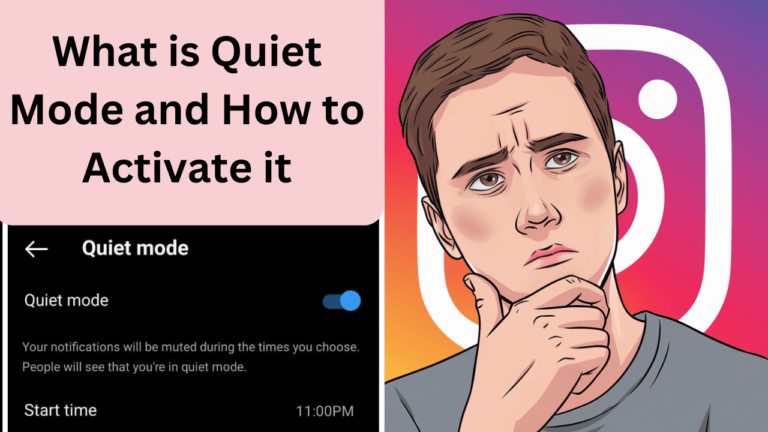How to check Who Blocked you on Instagram? 5 ways
Have you ever wondered who blocked you on Instagram? Maybe you’re curious about why someone blocked you, or maybe you just want to know who’s been hiding from you. Whatever the reason, I’ve got you covered. In this post, I’ll show you how to see who blocked you on Instagram, so you can finally get the answers you’re looking for.
I have told to one of my friend on insta to block me so that I can show how that insta account should be showing in the search even I have message with that friend earlier so that I can show, Will his messages also deleted after he blocked me so that you can get an idea how it is showing evening if someone blocked you.
Contents
1. Search for Their Account
The most straightforward method is to search for the person’s account directly:
- Using the Instagram App: After he blocked even I know his user name but still his profile does not affear in search.
- Using a Web Browser: Enter the URL in the format
instagram.com/username. If you see an error message like “Sorry, this page isn’t available,” it suggests you have been blocked or that the account has been deleted.
I have test this on my desktop and you can see screenshot that its giving me below error.
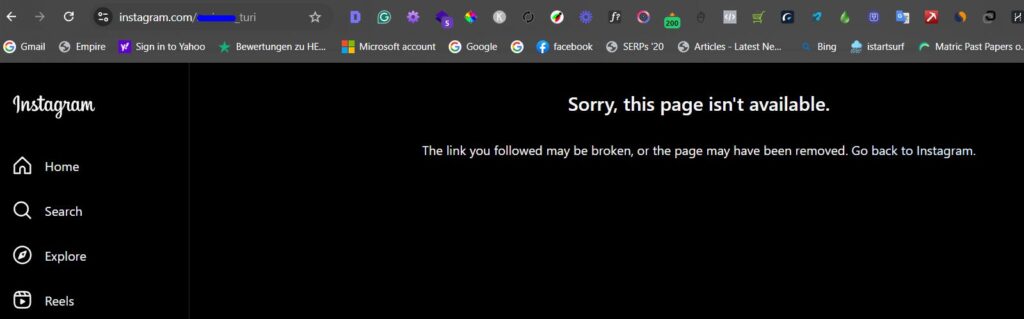
2. Review Your Direct Messages
As I have already chat with that user before blocking me so when I opened that conversation even I can message him but on the other those messages will not be sent to that user. I have also attached screenshot how that user profile is showing.
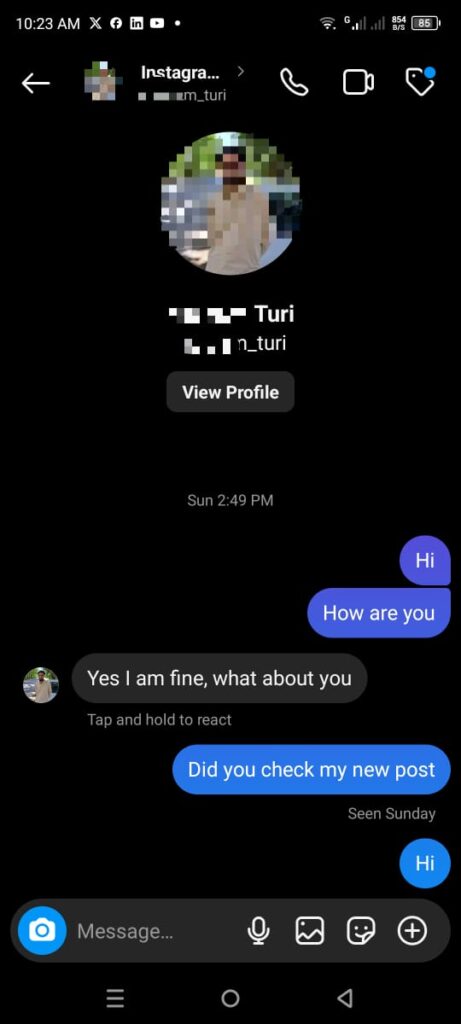
you can see that if a person blocks you at the top Instagram user will be shown instead of the user name.
now if you tap on the user profile from the chat below blank screen will show and sometimes it shows the profile but you cannot follow or send the request.
so you can get an idea if it is showing like that for you it means he has blocked you.
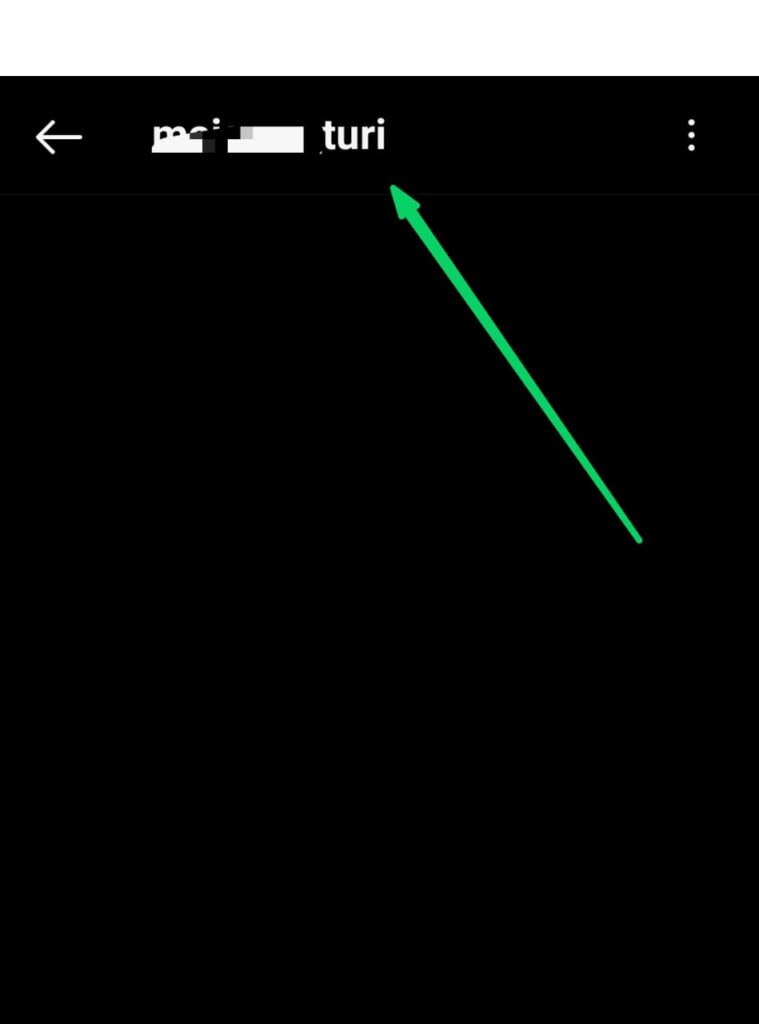
3. Look for Their Interactions on Your Posts
Check your own posts for any interactions from the user:
- If their likes or comments are missing, it may imply that they have blocked you. Once blocked, all previous comments and likes from that user will disappear from your posts.
- I have one of my post on which he had previously reacted but when I check it now even its show 2 relations but its showing only one user name, so if its happening in your case its mean that he had blocked you.
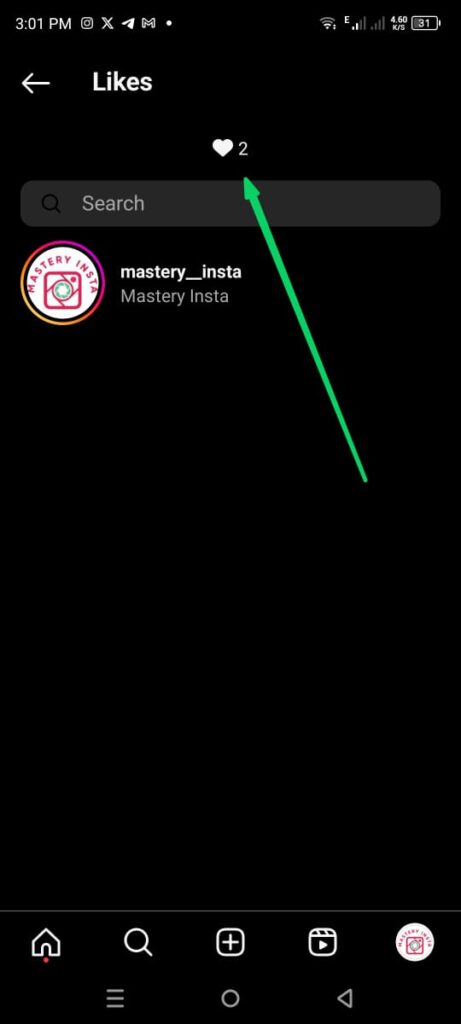
4. Ask a Friend to Check
A reliable way to confirm is to ask a friend to look up the account:
- Have them search for the user’s profile from their account. If they can see the profile while you cannot, it strongly suggests that you have been blocked.
5. Tagging and Mentioning
Attempt to tag or mention the user in a post or story:
- If you find that you cannot tag them, it confirms that they have blocked you. This method is useful because if you were merely unfollowed, you would still be able to tag them.
6. Seach that user name in incognito mode of browser
The most simple way this if you search his name on your account and that profile does not appear then you need to open your browser and search that user name.
https://instagram.com/username. if the user appear there but not in your account then its mean he had blocked you. If it shows screenshot like below it means that user deleted hos account.
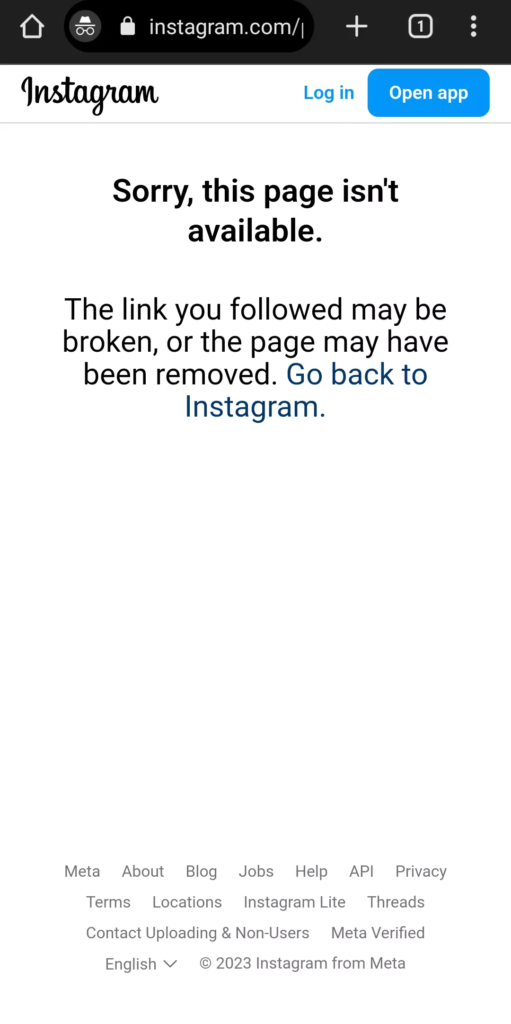
Frequently Asked Questions (Faqs)
Q: Why can’t I see who blocked me on Instagram?
A: Instagram doesn’t provide a direct way to see who blocked you, as it’s a private action. However, you can use some workarounds to figure out who might have blocked you.
Q: Can I check who blocked me on Instagram by looking at my followers list?
A: No, simply looking at your followers list won’t reveal who blocked you. Blocked users will not be visible in your followers list.
Q: Is there a way to check who blocked me on Instagram by checking my following list?
A: No, checking your following list won’t help either. Blocked users will not be visible in your following list.
Q: Can I use third-party apps to check who blocked me on Instagram?
A: Yes, there are some third-party apps and websites that claim to help you find out who blocked you on Instagram. However, be cautious when using these apps, as they may not always be accurate or reliable.
Q: Is there a way to check who blocked me on Instagram without using third-party apps?
A: Yes, you can try sending a direct message to a user who you suspect might have blocked you. If they don’t respond, it’s likely that they have blocked you. You can also try posting a public post and seeing if they engage with it. If they don’t, it could be a sign that they have blocked you.
Conclusion
While Instagram does not provide direct notifications when someone blocks you, these methods can help you deduce whether you have been blocked. Each approach relies on observing changes in accessibility and interaction with the suspected user’s profile. Be cautious when using third-party apps that claim to reveal who has blocked you, as they may compromise your privacy and violate Instagram’s terms of service

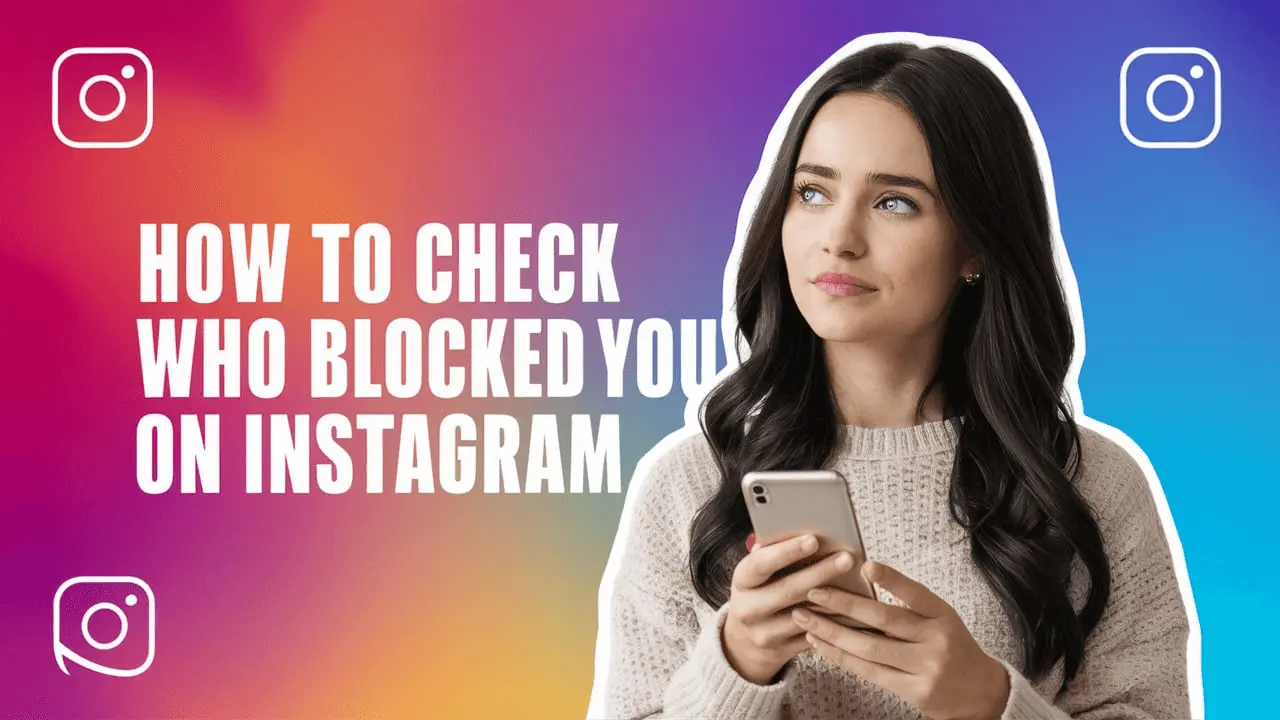

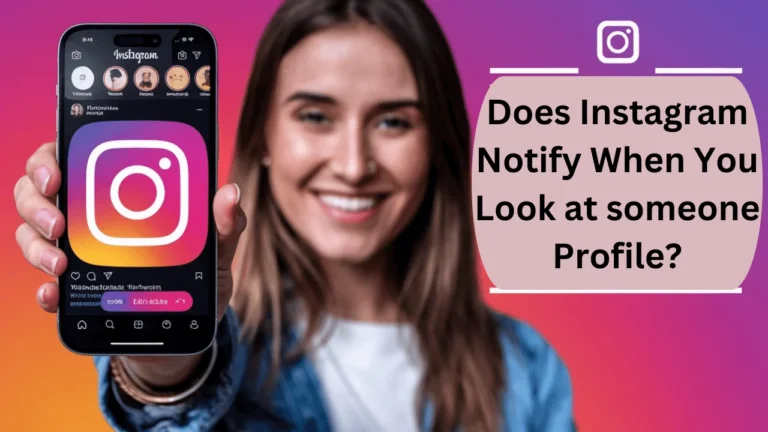

![How to Delete or Deactivate Instagram Account? [screenshots]](https://masteryinsta.com/wp-content/uploads/2024/06/How-to-Delete-or-Deactivate-Instagram-Account-768x432.png)