How to skip a line on Instagram captions,bio posts? 3 ways
Are you tired of feeling like your Instagram captions are too long and overwhelming? Do you want to add some visual flair to your posts and make them stand out? Look no further! In this post, we’ll show you how to add line breaks on IG captions, comments, and posts, so you can create engaging and easy-to-read content that resonates with your audience.
Contents
How to skip a line on Instagram bio, captions, and comments on Android?
Instagram doesn’t provide an explicit line break or “Enter” button in its caption and comment editors, which can make it challenging to format text. However, you can apply the following methods:
1. Use the “Return” Key (Mobile Keyboard)
The simplest way to add a line break is by using the “Return” or “Enter” key on your mobile keyboard:
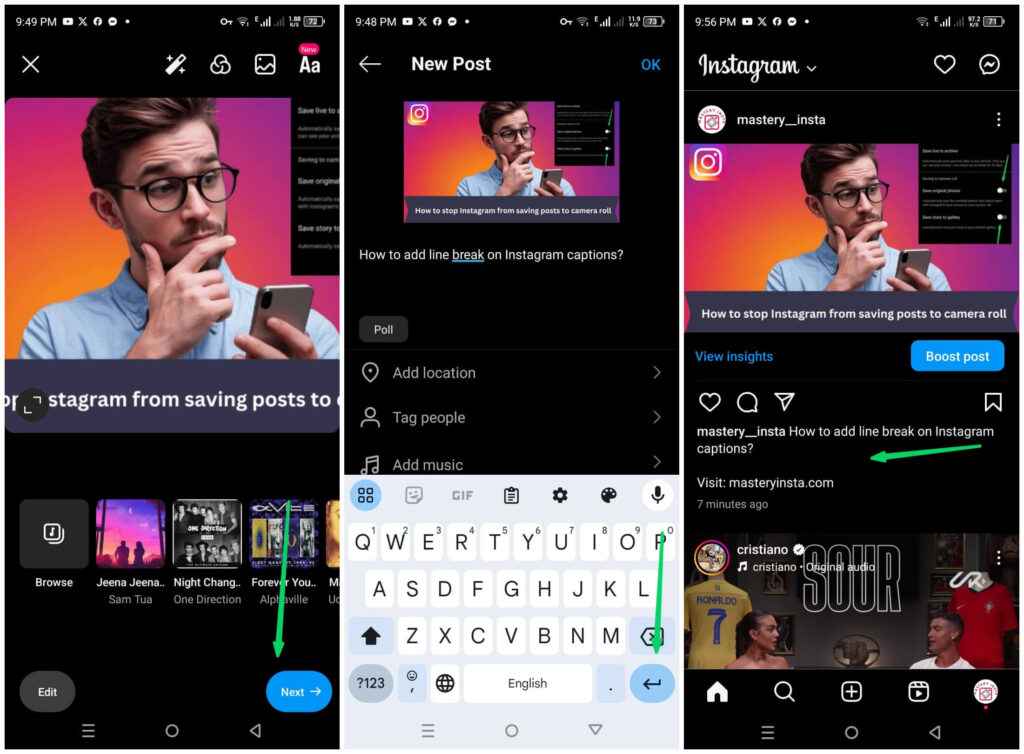
2. Utilize Notes or Text Editors
To make sure your line breaks are preserved, you can write your bio in a notes app or text editor first:
By drafting your bio in an external text editor, you can ensure that it works where needed.
3. Use Third-Party Apps or Tools
There are several free and paid apps available for both iOS and Android that allow you to format text with line breaks. Here’s how to use them:
These tools make it easy to format text with line breaks, bold, italics, and other styles.
How to skip a line on Instagram iPhone?
You can add line breaks on your iPhone while posting stories, add captions, or comment on Instagram by simply tapping on the return key. The keyboard visual may be different depending on the iPhone type you can simply find it if it is not showing at first.
you just need to tap on 123 and then you will find that return key.
Below screenshot of how it looks on an iPhone.

Why Are Line Breaks Important on Instagram?
As we have discussed about methods of adding line breaks let’s explore why it’s important.
This is also known as paragraph breaks, helps separate thoughts, adds emphasis, and creates visual interest. Here’s why using it effectively is crucial:
- Enhanced Readability: Instagram captions, bios, and comments can quickly become a wall of text. It helps to break up the content, making it easier for your audience to read.
- Improved Engagement: Captions and comments that are easy to read tend to get more likes, shares, and comments, increasing your overall engagement.
- Aesthetic Appeal: A well-structured caption with proper line breaks can be more visually appealing, keeping your followers’ attention.
How to do Perfect Formatting on Instagram?
Here are some additional tips to make your Instagram captions, comments, and bio look perfect:
You may also interested in reading the following blog post.
FAQs about Line Breaks on Instagram
Q: Why Do Line Breaks Disappear on Instagram?
A: Instagram sometimes removes extra spaces or line breaks to maintain a uniform look. Using invisible characters or third-party tools can help preserve your formatting.
Q: Can I Add Line Breaks in Instagram Stories?
A: Yes, you can add line breaks in Instagram Stories by pressing the “Return” key on your keyboard when typing text.
Q: What Are Some Good Apps for Formatting Instagram Text?
A: Apps like “Caption Maker,” “Insta-Space,” and “Instagram Line Break” are great for formatting text with line breaks and other styles.
Q: Do Line Breaks Affect My Caption’s SEO on Instagram?
A: Line breaks don’t directly impact SEO, but they make your captions more readable, which can increase engagement and, indirectly, your reach on the platform.
Q: Can I Edit Line Breaks After Posting on Instagram?
A: Yes, you can edit your caption after posting by clicking the three dots above your post and selecting “Edit.” You can then add or adjust line breaks as needed.
Conclusion
Adding line breaks to your Instagram captions, comments, and bio can make your content more engaging and easier to read. Whether you use the mobile keyboard, invisible characters, or third-party apps, these simple tricks will help you create beautifully formatted text on Instagram. Experiment with these methods and see which one works best for you.


![How to Switch Back to a Personal Account on Instagram? [screenshot]](https://masteryinsta.com/wp-content/uploads/2024/08/how-to-switch-back-to-personal-account-on-Instagram-768x432.webp)


![How to Change or Reset Instagram Password ?[screenshots]](https://masteryinsta.com/wp-content/uploads/2024/05/How-to-Change-or-Reset-Instagram-Password-768x432.webp)

