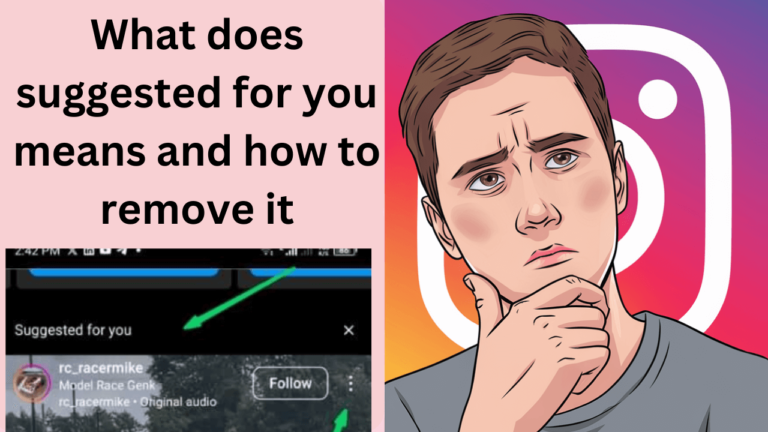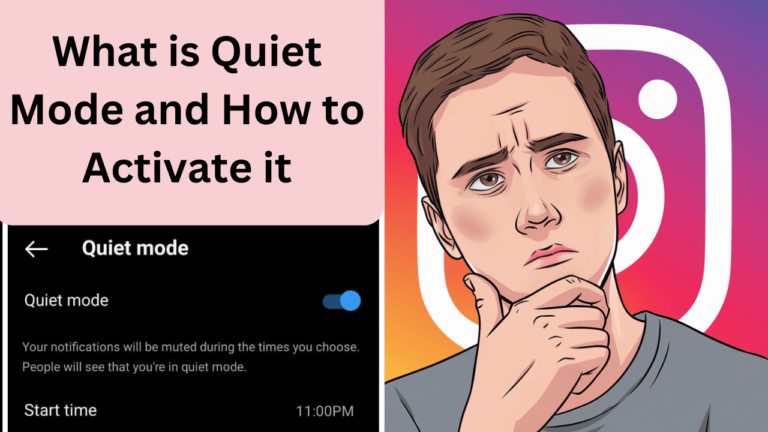How to Unmute Notes on Instagram? 2ways [screenshots]
Are you tired of missing out on important notes and updates from your favorite creators and friends on Instagram? Do you find yourself constantly refreshing your feed, only to realize that you’ve missed a crucial note or update? Well, worry no more! In this blog post, we’ll show you how to unmute notes on Instagram, so you can stay up-to-date with the latest happenings and never miss a beat again.
Contents
- 1 Overview of Instagram Notes
- 2 Different ways to unmute notes on Instagram.
- 3 1) Steps to Unmute Notes from the Profile Page
- 4 2) Steps to Unmute Notes from Instagram Settings
- 5 Reasons for Muting Notes
- 6 How to Fix Instagram Notes Not Showing
- 7 Understanding the Privacy of Muting
- 8 Availability of Instagram Notes
- 9 Additional Features Related to Instagram Notes
- 10 User Experiences with Instagram Notes
- 11 Future of Instagram Notes
- 12 FAQs
Overview of Instagram Notes
Instagram Notes is a feature that lets you share quick messages of up to 60 characters with your followers or friends. These notes appear at the top of your Direct Messages (DM) section, making it easy to see updates from people you follow. Staying updated with Instagram Notes is essential, as it helps you connect with friends and receive important announcements without having to scroll through various posts.
Different ways to unmute notes on Instagram.
There are two ways to unmute notes on Instagram. If you know the name of user that you have muted then you can follow below way no 1.
If you want to see all the accounts that you have muted notes than you can follow way 2.
1) Steps to Unmute Notes from the Profile Page
If you know who you’ve muted, the simplest way to unmute Instagram Notes is from their profile page:
- Open the Instagram app on your Android or iPhone.
- Navigate to the muted user’s profile.
- Tap on the Following button.
- Select Mute.
- Toggle off the Notes option.
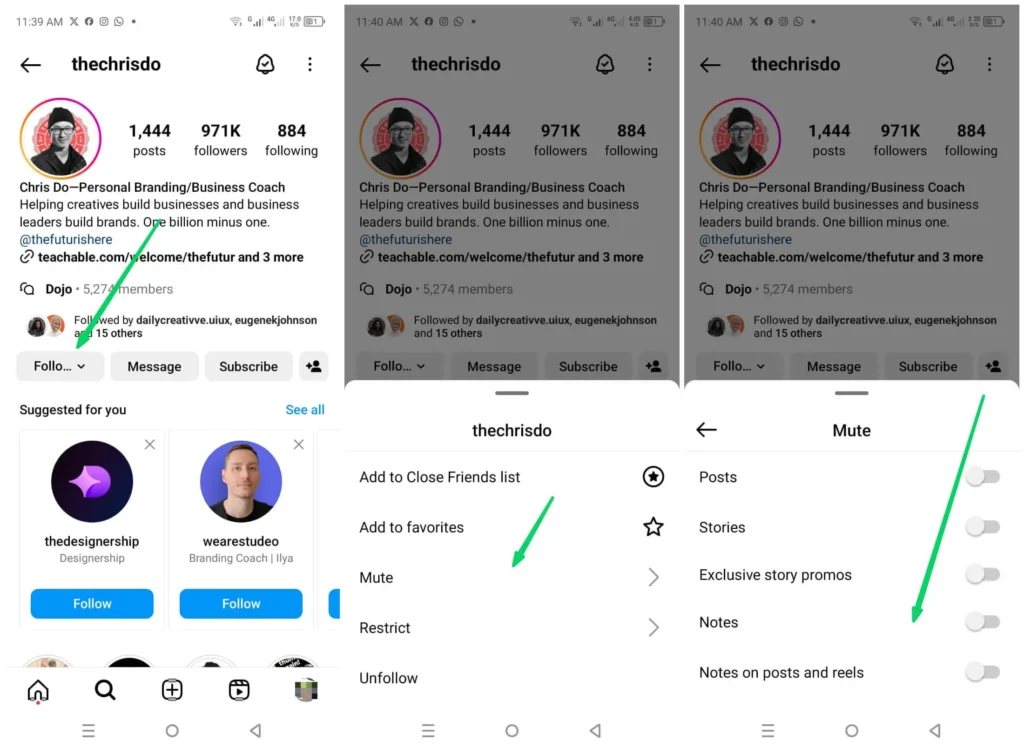
2) Steps to Unmute Notes from Instagram Settings
If you’ve muted multiple users and can’t remember who they are, follow these steps to unmute notes from the settings:
- Open the Instagram app on your Android or iPhone.
- Tap on your profile icon in the lower-right corner.
- Select the three-line menu at the top right.
- Type muted on the top search as shown below in screenshot.
- Find the account you want to unmute and tap on it.
- Toggle off the Mute Notes option.
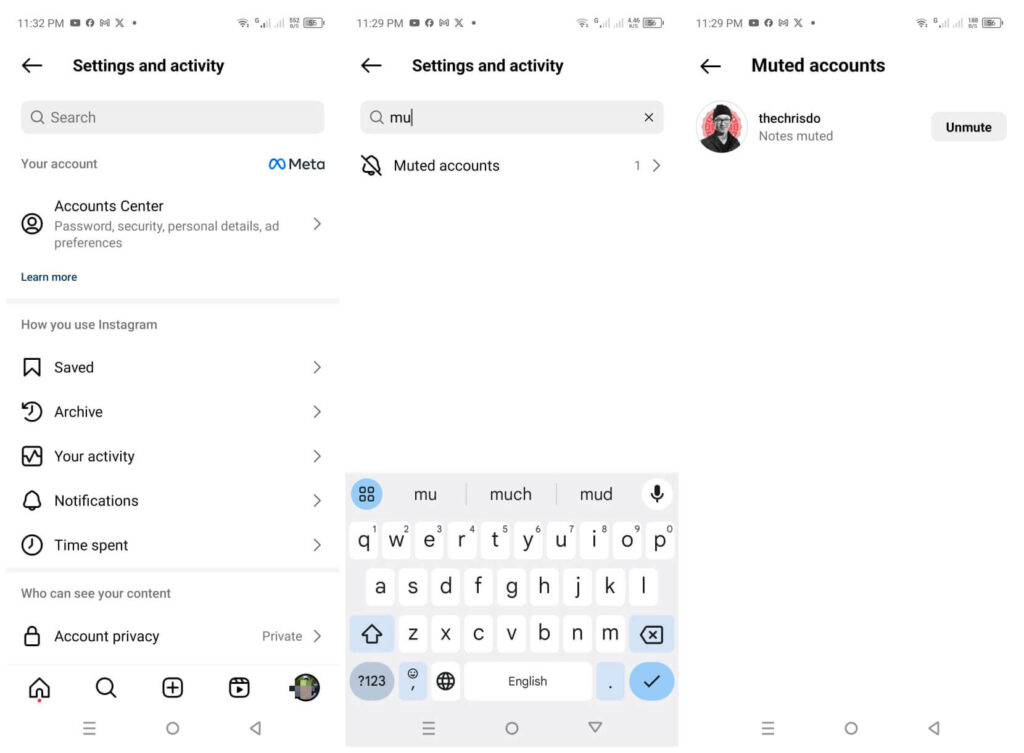
Reasons for Muting Notes
Users might choose to mute Instagram Notes for several reasons:
- Reduce Distractions: If someone shares too many notes, muting can help minimize notifications.
- Privacy Preferences: Users may want to control what updates they receive from certain accounts.
- Focus on Important Content: Muting allows users to prioritize content that matters most to them.
How to Fix Instagram Notes Not Showing
If you’re having trouble seeing Instagram Notes after unmuting, try these troubleshooting steps:
- Update the Instagram App: Make sure you have the latest version installed. Check the App Store (iPhone) or Play Store (Android) for updates.
- Reinstall the App: If updating doesn’t work, uninstall the app and download it again.
- Check Activity Status: Go to your profile, tap the three lines menu, then Messages and story replies > Show activity status. Ensure it’s enabled.
- Clear App Cache (Android only): Go to Settings > Apps & notifications > Instagram > Storage and tap Clear cache.
- Restart Your Phone: Sometimes, a simple restart can resolve temporary issues.
Understanding the Privacy of Muting
When you mute someone’s notes on Instagram, they will not receive any notification about it. This allows you to control your feed without affecting your relationships. It’s a discreet way to manage what updates you want to see.
Availability of Instagram Notes
Instagram Notes is gradually rolling out to users worldwide. If you don’t see this feature yet, it might not be available in your region. Keep your app updated to access new features as they become available.
Additional Features Related to Instagram Notes
Instagram Notes complements other features like Stories, Direct Messages, and Instagram Reels. These tools allow for a more interactive experience on the platform, enhancing how users share and receive updates.
User Experiences with Instagram Notes
Many users appreciate the simplicity of Instagram Notes for quick communication. Feedback often highlights how this feature enhances engagement with friends and followers, allowing for brief yet meaningful interactions.
Future of Instagram Notes
As Instagram continues to evolve, there is potential for updates or enhancements to the Notes feature. Users are likely to demand improvements, such as better visibility and integration with other features like Instagram DMs and comments.
FAQs
How do I know if I’ve muted someone’s notes?
You can check your muted accounts in the settings under Muted Accounts.
Can I unmute notes without the user knowing?
Yes, users will not be notified if you unmute their notes.
What should I do if I still can’t see notes after unmuting?
Try updating the app, reinstalling it, or checking your activity status settings. If issues persist, it could be an Instagram notes glitch or server problem.
By following these steps, you can easily manage your Instagram Notes and stay connected with your friends and followers.

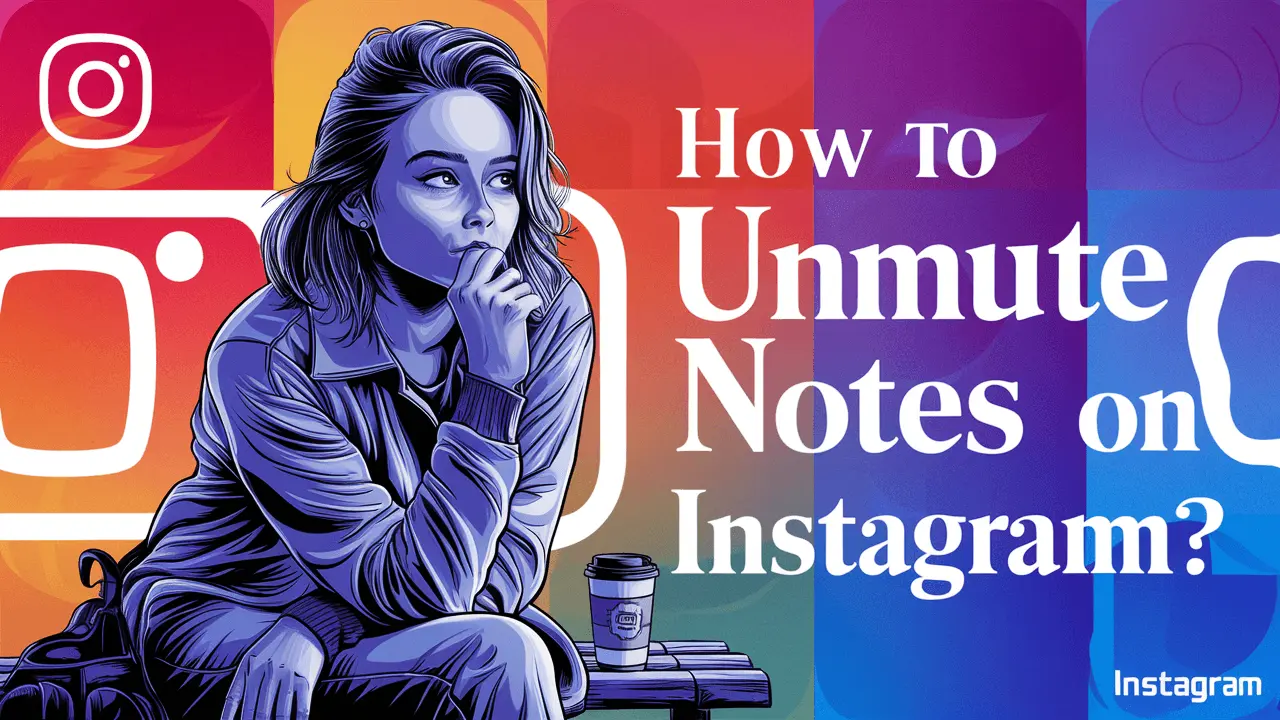

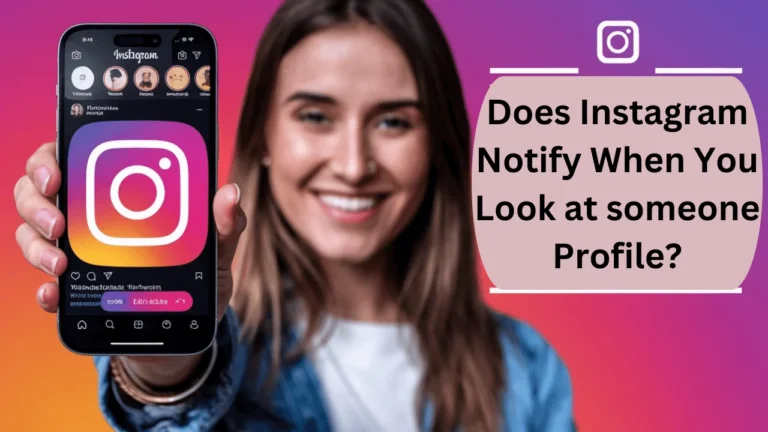
![How to Change or Reset Instagram Password ?[screenshots]](https://masteryinsta.com/wp-content/uploads/2024/05/How-to-Change-or-Reset-Instagram-Password-768x432.webp)