Who Isn’t Following You Back on Instagram?
Having a strong social media presence is crucial, and Instagram is no exception. Many users strive to maintain a balanced followers-to-following ratio to boost engagement and credibility. If you’re looking to find out who is not following you back on Instagram, there are several ways to do this. In this blog post, we’ll explore different methods, from manual checks to using apps, so you can manage your followers more effectively
Different ways to check who is not following you back?
I will show you three methods with screenshots so that you easily find those accounts that did not follow you back.
1. Manual Method to find those accounts:
This method is best if you are looking for someone or a few accounts to find out if they follow back or not.
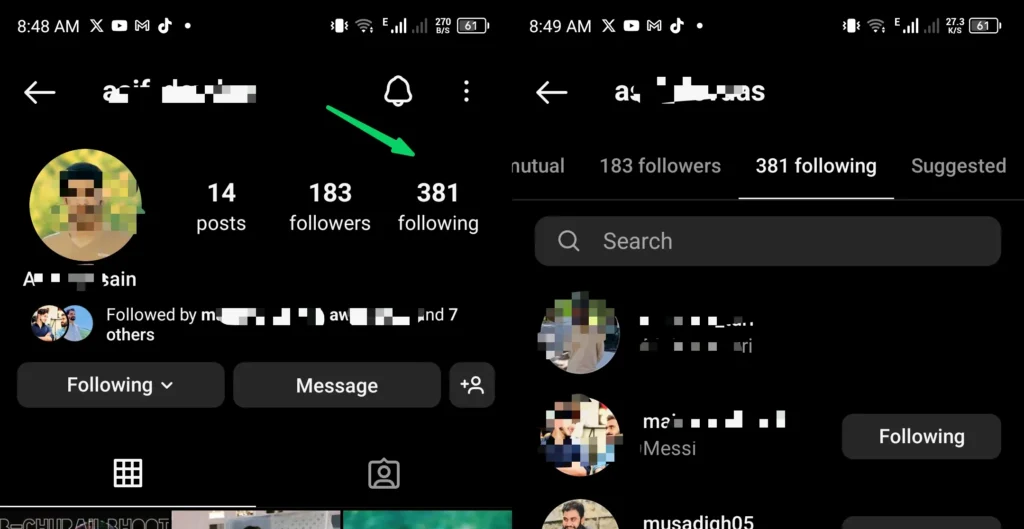
2. How to See all accounts Who Unfollowed You on Instagram Without an App
In this method, you need to download followers and the following data that Instagram provides. I have guided step by step with screenshots so that you can easily download this data.
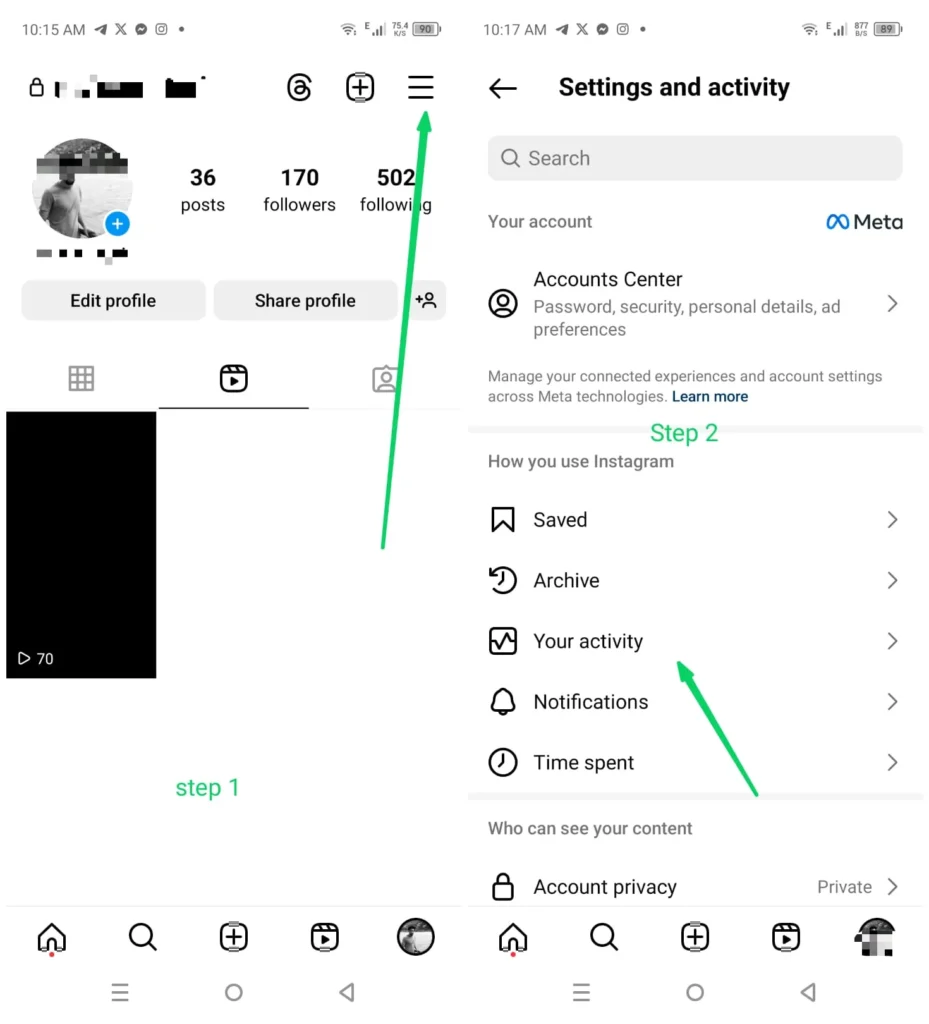
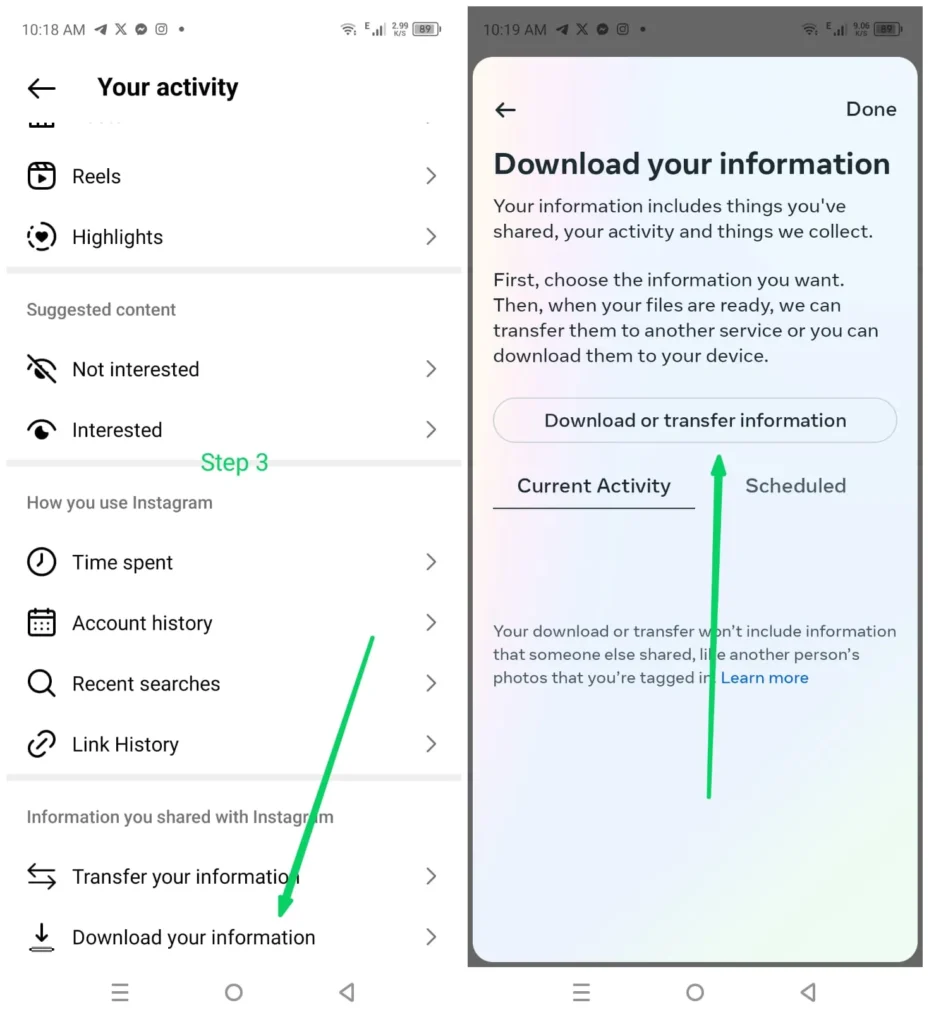
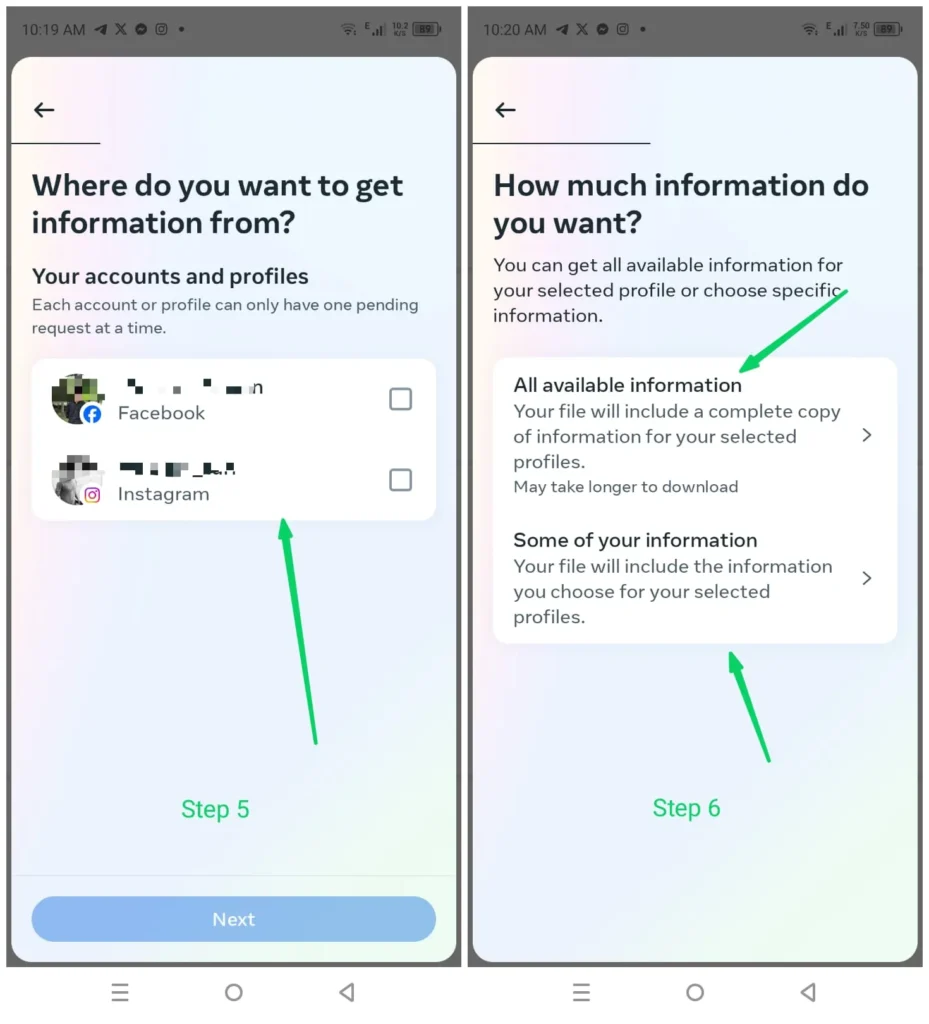
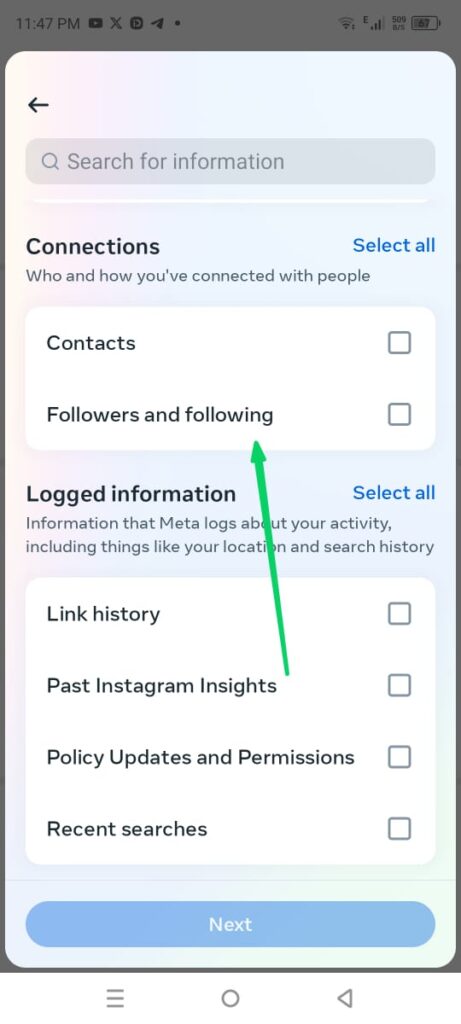
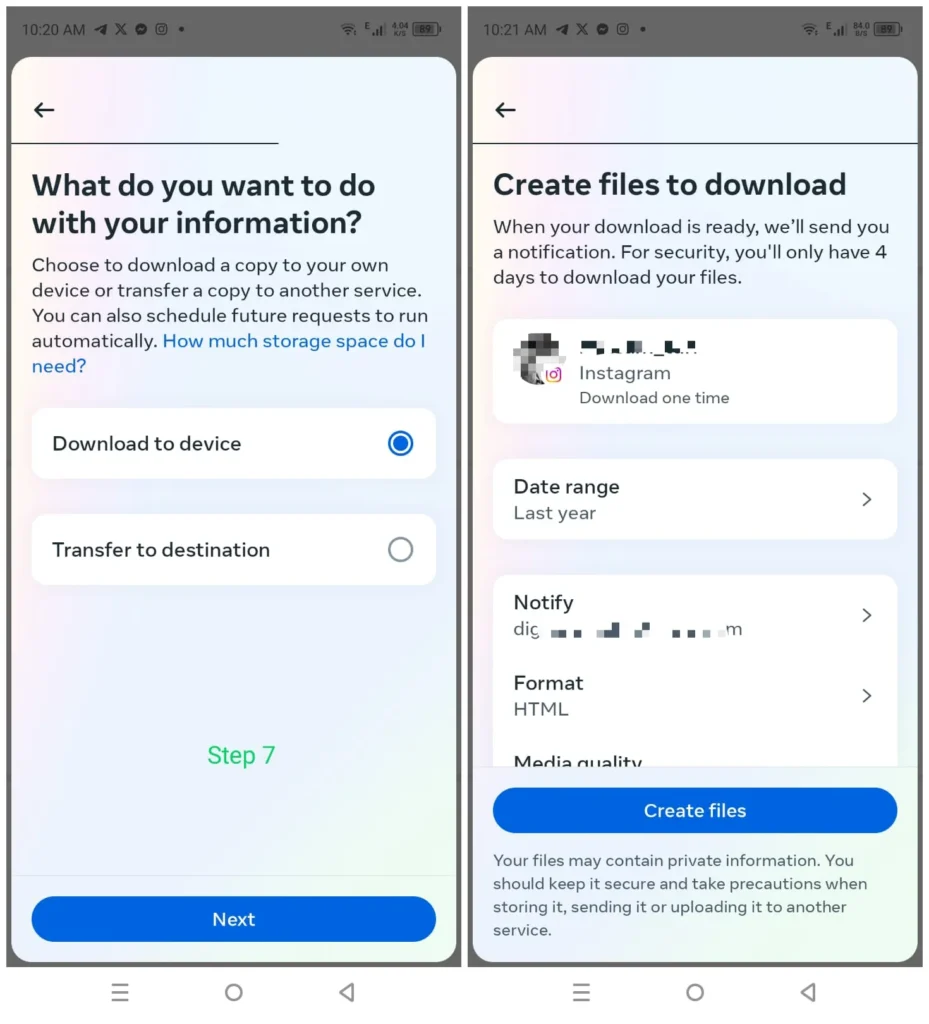
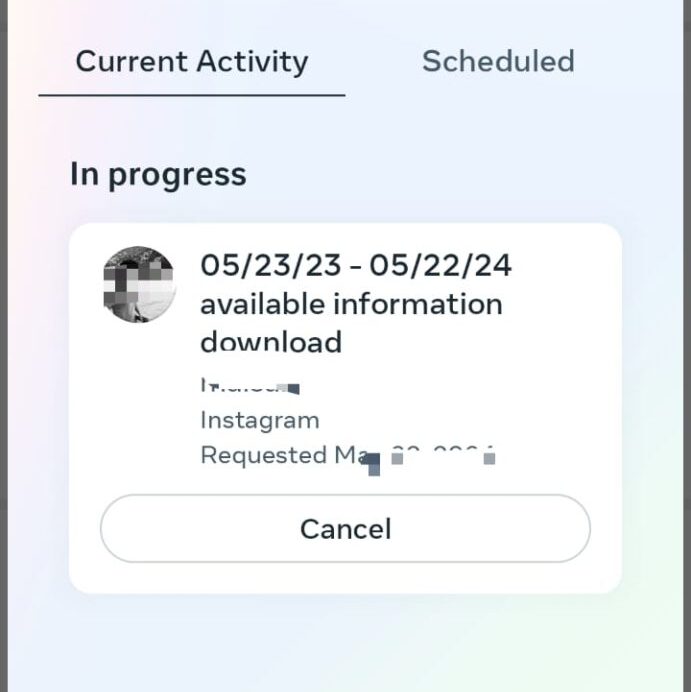
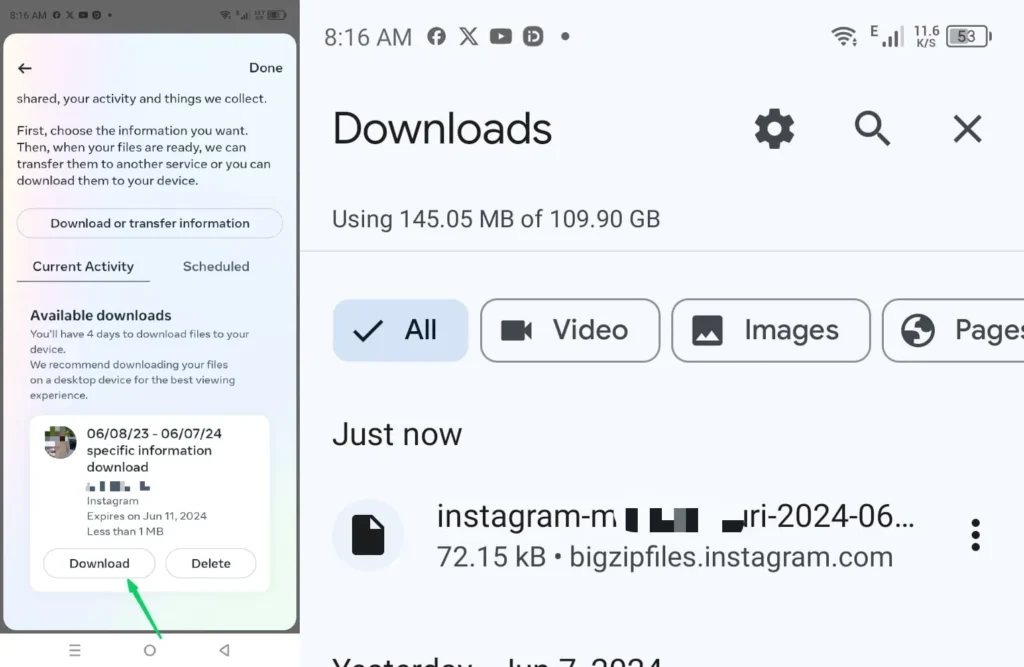
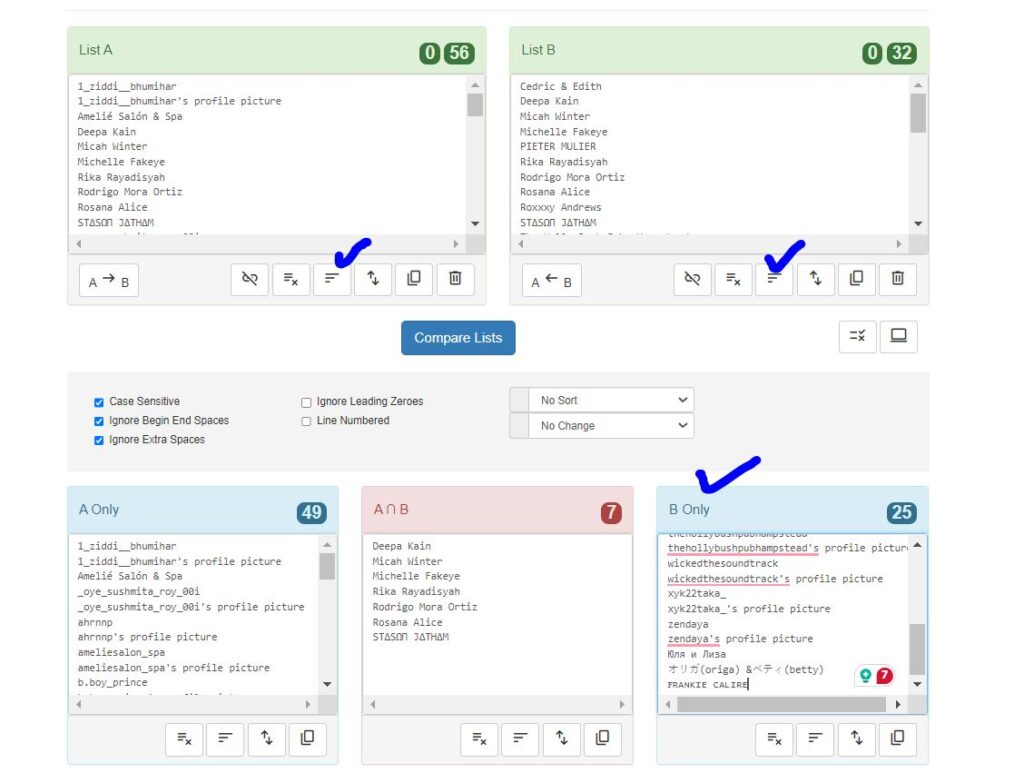
You may also interested in reading: How to hide followers on Instagram?
3. 3rd Party iPhone, Android, and web apps to find un-followers on Instagram
Here are some third-party apps that you can use to find out who’s not following back on Instagram, both for Android and other platforms:
Android Apps:
iOS Apps:
- InstaFollow: This app is also available for iOS and offers similar features to its Android counterpart, including finding non-followers and unfollowers. (Free, with in-app purchases)
- Followers+: This app provides a detailed report of who’s not following you back, including their usernames and profiles. It also offers features like mass-unfollow and analytics. (Free, with in-app purchases)
- InstaMonitor: This app tracks unfollowers, non-followers, and ghost followers. It also provides insights on your account’s growth and engagement. (Free, with in-app purchases)
Web Apps:
- InstaStalker: This web app allows you to track unfollowers, non-followers, and ghost followers. It also provides analytics and insights to help you grow your Instagram account. (Free)
- Who’s Not Following Me: This web app provides a simple and easy-to-use interface to find out who’s not following you back on Instagram. (Free)
Please note that while these apps can be helpful, they may not always provide accurate results. Additionally, be sure to review each app’s terms of service and privacy policy before using them.
Faqs about Who Isn’t Following You Back on Instagram?
Q: How can I find out who isn’t following me back on Instagram?
A: You can manually check by visiting the profiles of users you follow and see if the “Follow Back” button appears. Alternatively, third-party apps and tools can help you track this more easily.
Q: Can I see a list of users who don’t follow me back directly on Instagram?
A: Instagram does not provide a built-in feature to see who isn’t following you back. You will need to manually check each user or use third-party tools.
Q: Are third-party apps safe to use for checking who doesn’t follow me back?
A: While some third-party apps can be useful, it’s important to be cautious. Only use apps with positive reviews and a good reputation, as some apps may compromise your privacy or violate Instagram’s policies.
Q: Can I remove users who don’t follow me back?
A: Yes, you can manually unfollow users who don’t follow you back by visiting their profiles and tapping the “Unfollow” button.
Q: Does Instagram notify someone when I unfollow them?
A: No, Instagram does not send notifications when you unfollow someone.
Q: Is there a limit to how many people I can unfollow in a day?
A: Yes, Instagram has limits to prevent spammy behavior. Unfollowing too many people in a short period may temporarily restrict your account from performing certain actions.
Q: Will using a third-party app to check followers violate Instagram’s terms?
A: Some third-party apps may violate Instagram’s terms of service if they use bots or unauthorized methods to access your account. Always read reviews and make sure the app complies with Instagram’s policies.
Conclusion
There are several ways to find out who isn’t following you back on Instagram. Whether you prefer manual methods, third-party apps, or analyzing engagement, each approach has its benefits and drawbacks. Choose the one that best fits your needs and level of comfort with sharing your data. Knowing who doesn’t follow you back can help you manage your followers more effectively and build a more engaged community on Instagram.



![How to Switch Back to a Personal Account on Instagram? [screenshot]](https://masteryinsta.com/wp-content/uploads/2024/08/how-to-switch-back-to-personal-account-on-Instagram-768x432.webp)
![How to Unmute Notes on Instagram? 2ways [screenshots]](https://masteryinsta.com/wp-content/uploads/2024/08/How-to-unmute-notes-on-intsagram-768x432.webp)


![How to Delete or Deactivate Instagram Account? [screenshots]](https://masteryinsta.com/wp-content/uploads/2024/06/How-to-Delete-or-Deactivate-Instagram-Account-768x432.png)